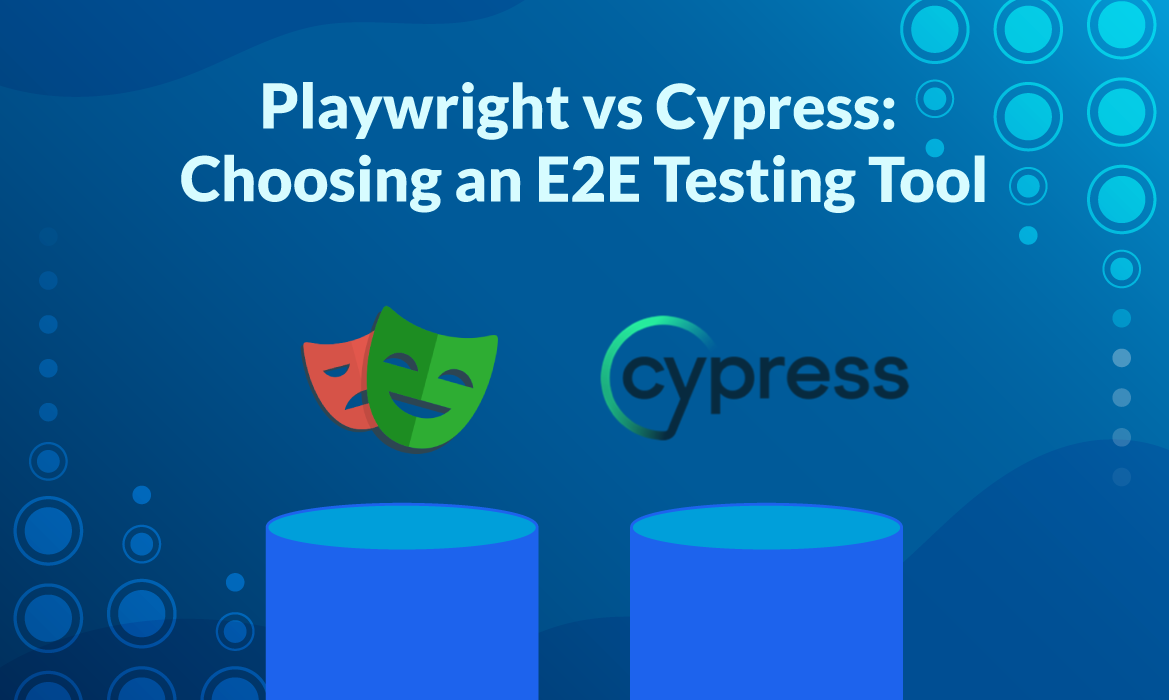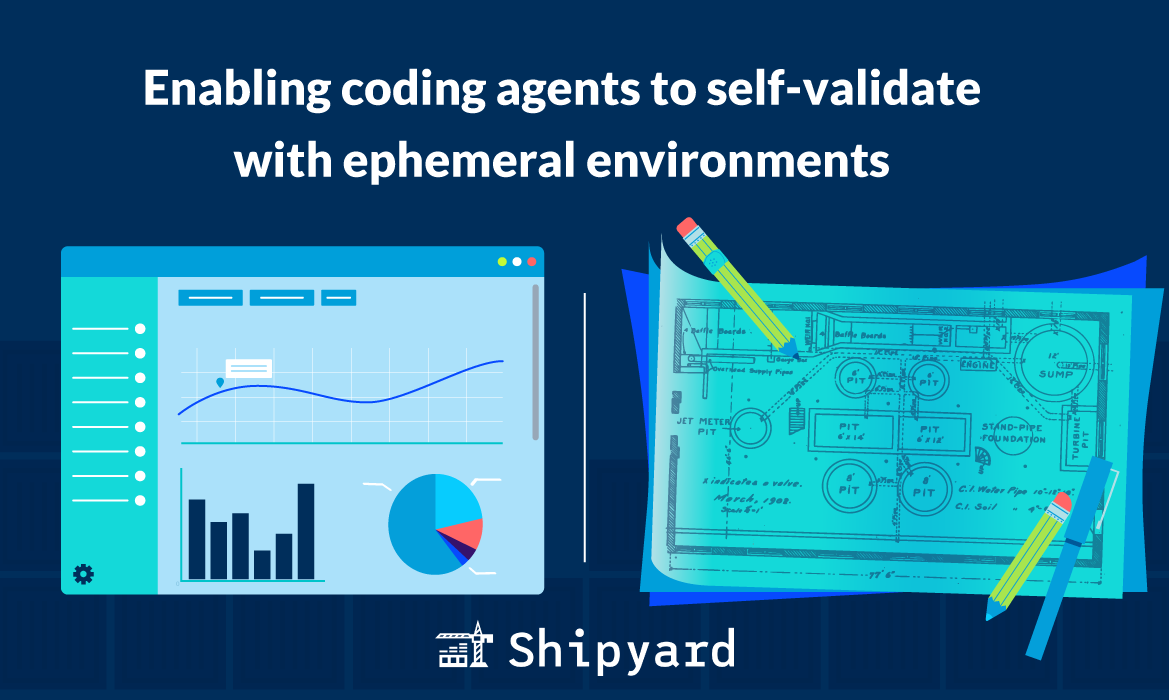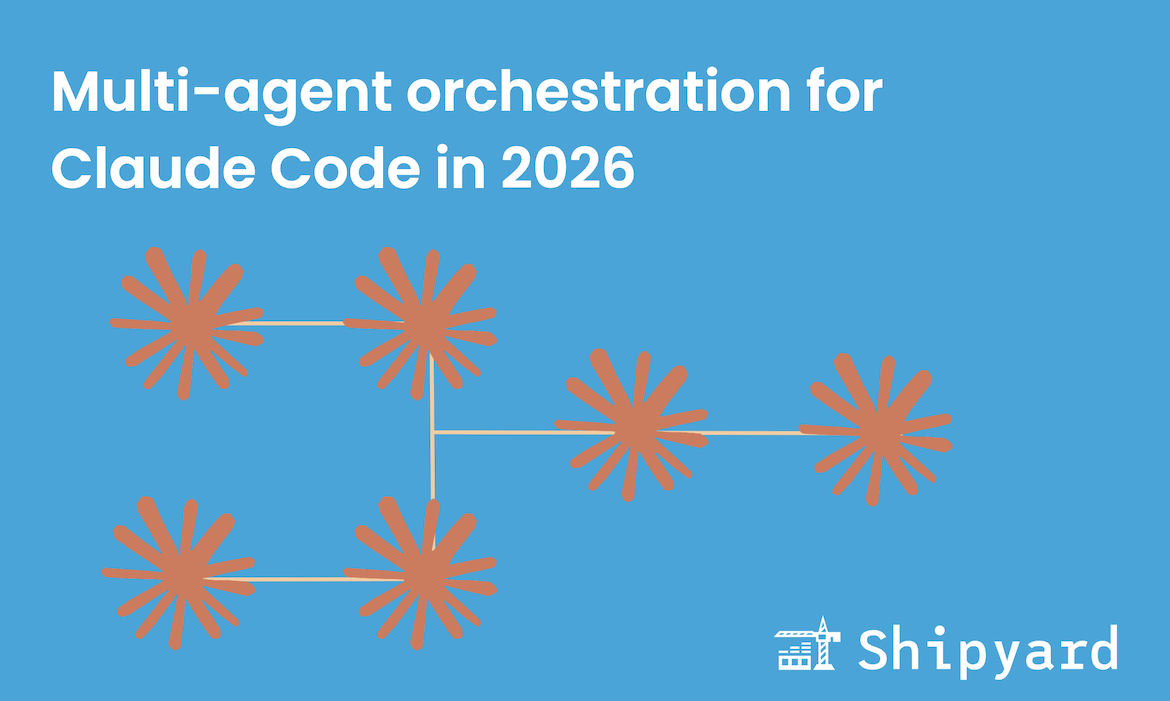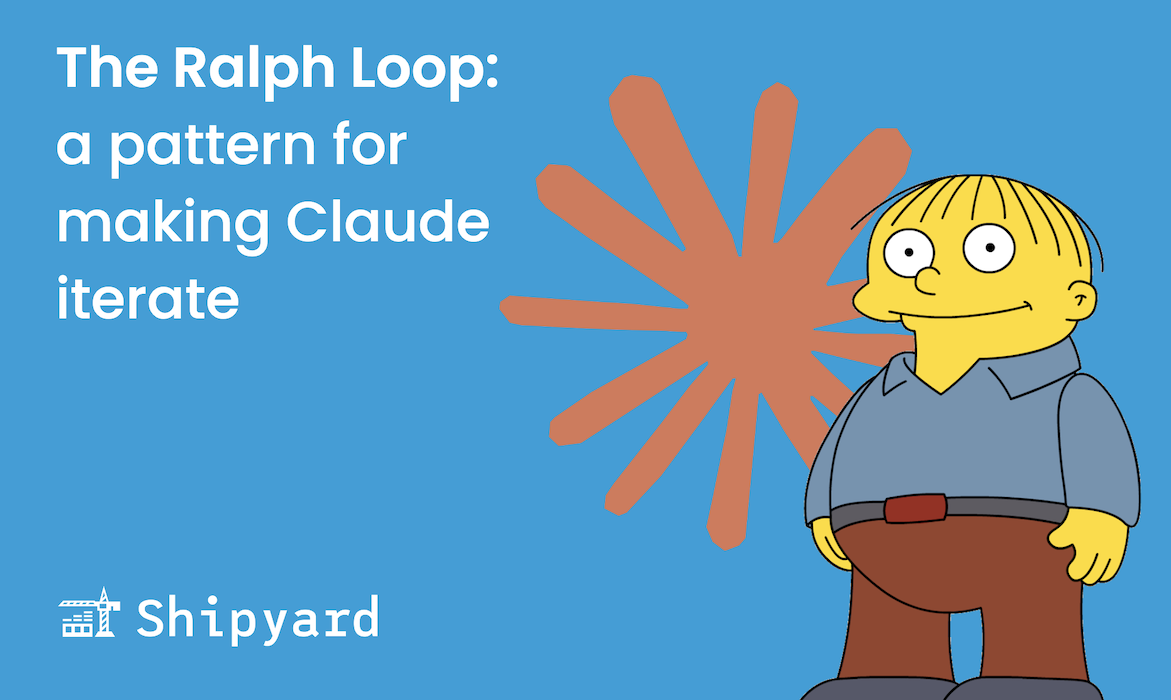Playwright and Cypress are the industry standard when it comes to test automation tools. While they’re both relatively new, they’re already well-established and widely used by enterprise teams. They share several key features in common and both outperform Selenium when it comes to speed, performance, and resource efficiency. Both are excellent choices for a dedicated E2E/general test automation framework, but it’s worth assessing them against each other — each tool has its distinguishing features, quirks, and benefits.
What is Playwright?
Playwright is an open source end-to-end (E2E) testing library. It was built by Microsoft and was initially released in 2020. Playwright supports tests written in TypeScript, JavaScript, .NET, Python, and Java. It’s typically used for browser-based test automation of web applications.
What is Cypress?
Cypress is a JavaScript-based test automation framework. It was released in 2017 and had its commercial launch in 2018. Its unique architecture sets it apart from testing alternatives — Cypress runs directly in the browser, simulating actual real-world app usage. Cypress supports E2E, component, unit, and integration tests.
What to look for in a test automation framework
Implementing a new test automation framework is a high-stakes process, so you’ll want to keep a few factors top of mind, especially performance, overall cost, and feature-completeness.
Test execution speed
Test execution speed generally depends on the quality of your tests themselves, but it also leans on your testing tool’s performance. CI runner minutes are expensive, and your team’s time to push/time to test turnaround should be on the shorter side, so your tool’s speed and performance is absolutely a consideration when making a decision.
Total cost of operation
While most E2E testing tools are either free/open source or low-cost, you’ll want to do a quick cost of ownership calculation. Remember, you’ll pay out of pocket for infrastructure and maintenance at a minimum. Good developer experience can also reduce lifetime costs, as keeping your devs in flow equals quicker onboarding and faster test implementation.
Framework maturity
The age and maturity of your E2E tool can dictate whether it is a good investment for your team. When you choose an E2E testing tool, you want something that is both tried and true, but also still reflecting some positive growth — you want to make sure it isn’t going out of favor. Migrating to a different tool for feature-completeness is an avoidable hassle. You can get a sense of maturity by checking community activity, frequency of changelog updates, and checking out the tool’s docs.
Comparing Playwright and Cypress
Feature-wise, Cypress and Playwright are more or less on par. It’s worth checking out the docs and trying out both tools before making a decision, since each tool has unique QoL and DevEx benefits, and slightly different performance considerations.
Architecture
Cypress runs directly in the browser, and its tests will execute in parallel with your application’s event loop. This keeps test execution speed fast, and also gives your test runner access to your webapp in the exact way that a user would interact with it.
Playwright runs outside the event loop and operates with the Chrome DevTools Protocol (CDP) to remotely access the browser. This means it needs an external process to drive it, like the Node server.
Cypress and Playwright both offer test parallelization and load balancing by default.
Test format
Because Playwright uses the CDP, it supports multiple languages, including JavaScript, TypeScript, .NET, Python, and Java. Core features are consistent across languages, but each testing ecosystem integration is language-specific. This means that certain languages in Playwright will have advantages over others, for example, Python (specifically PyTest) is best-suited for E2E testing.
Cypress supports JavaScript and TypeScript since tests are executed directly in the browser. Being JavaScript-first is a very intentional decision, and means that Cypress can maintain its optimized architecture.
Developer experience
Cypress has hot reloading by default — as you update your tests and save, Cypress automatically refreshes the browser to accommodate changes. Cypress’ debugging protocol benefits from Cypress running in the app’s event loop — execution will pause upon a test case that triggers cy.debug() and users can inspect/resolve directly from the browser.
Playwright keeps a short loop between writing tests and running them. It has a VS Code integration, which adds a lot of DevEx-enhancing features. For example, if you mouse over a selector expression in VS Code, Playwright will highlight the corresponding DOM in your browser. It also has a “Test Explorer” sidebar that displays existing tests with the option to run them individually, and a test recorder which logs your test runs to an output file.
Browser support
Cypress and Playwright both support Chromium-based browsers and Firefox, and Playwright also offers Safari support.
| Chrome | Edge | Firefox | Safari | Brave | Opera | Vivaldi | |
|---|---|---|---|---|---|---|---|
| Cypress | ✅ | ✅ | ✅ | ❌ | ✅ | ✅ | ✅ |
| Playwright | ✅ | ✅ | ✅ | ✅ | ✅ | ✅ | ✅ |
Platform support
Cypress and Playwright support macOS, Windows, and some Linux distributions. Both tools support Ubuntu and Debian-based distros, and Cypress also supports Arch, CentOS, and Amazon Linux.
Both tools can also be run in Docker environments. See Cypress Docker Images and Playwright’s Dockerfile.jammy.
Developer community
Cypress has a larger user base, with upwards of 17 million users. Its Discord community is sizable and active, with over 14,000 members.
Playwright isn’t small by any means — it recently surpassed Cypress in weekly downloads (keep in mind that number of downloads ≠ number of users). It also has an active Discord community with upwards of 12,000 members.
Both frameworks have designated “ambassadors”, or community members who create educational content, tutorials, and offer technical support.
Bonus: Test automation tools to keep on your radar
To round out your E2E test suite, there are a number of valuable offerings that you can use alongside Cypress and/or Playwright. We’ll cover these tools and services in future blog posts. Some of our favorite test automation offerings at Shipyard are:
- QA Wolf: a “QA as a Service” offering for outsourcing automated tests.
- mabl: an AI-native test automation platform for extending test coverage and quality.
- MuukTest: a service combining AI-enabled test software and in-house QA experts.
Conclusion
Looking for a new E2E test automation framework is more involved than reading the docs alone — you’ll want to do some benchmarking, write some sample tests, and try it out with your CI provider at minimum. But once you’ve narrowed it down to a couple of tools, you can spend time getting better sense for what performs well and feels like the right fit for your team. If you’re taking a TDD approach to engineering, you’ll have a lot of team members affected by this decision, so it’s important to invest some time and money getting it right.
Cypress and Playwright are both very performant, capable tools for E2E testing. They’re easy to use, feature-rich, well-documented, and have active developer communities. The right one for your org may depend on your existing stack and use cases, but is also a matter of personal preference.
Need to unblock your CI with testing environments? Good news: Shipyard supports all CI providers and test automation frameworks. Talk to us today.