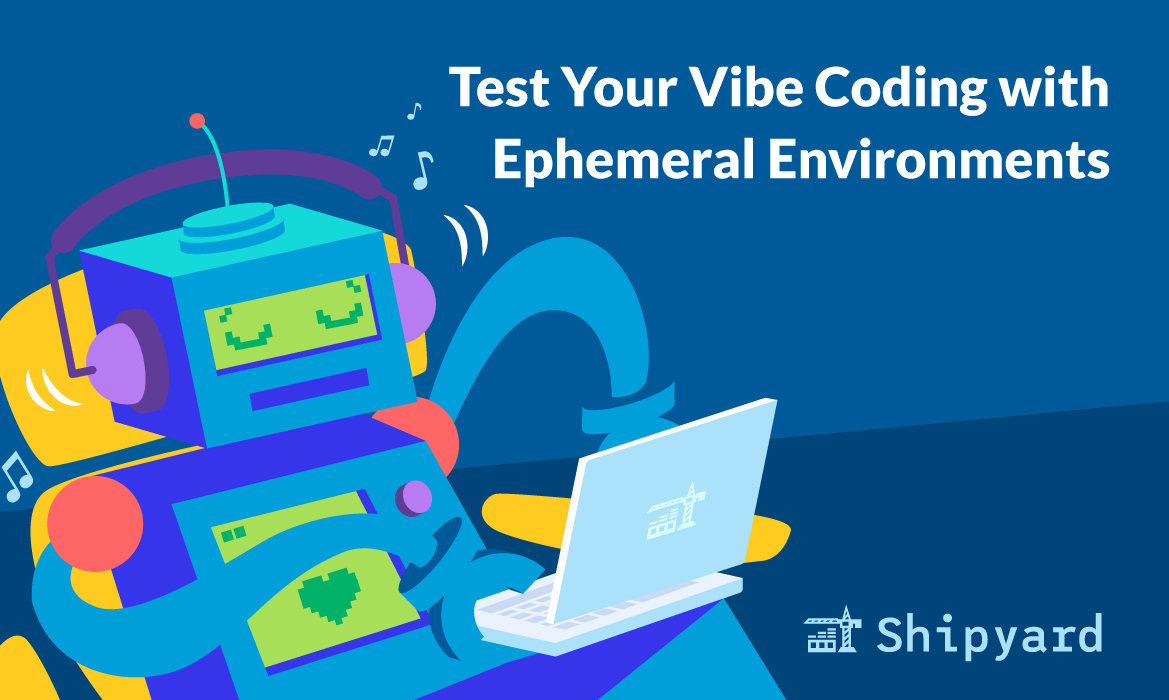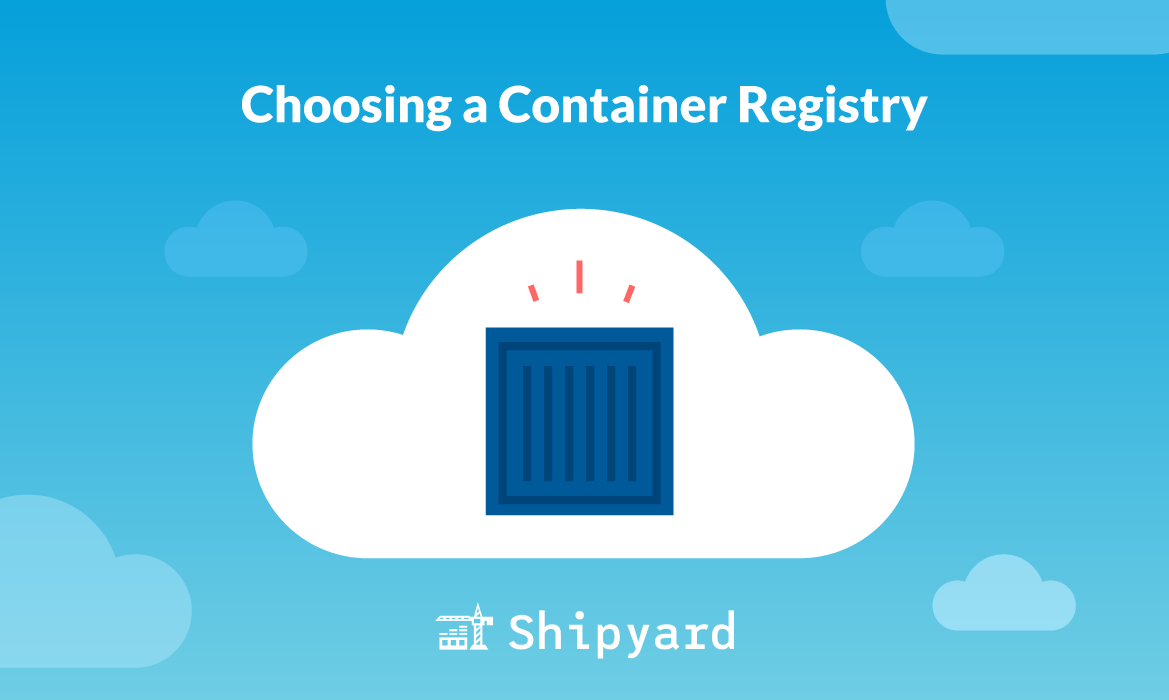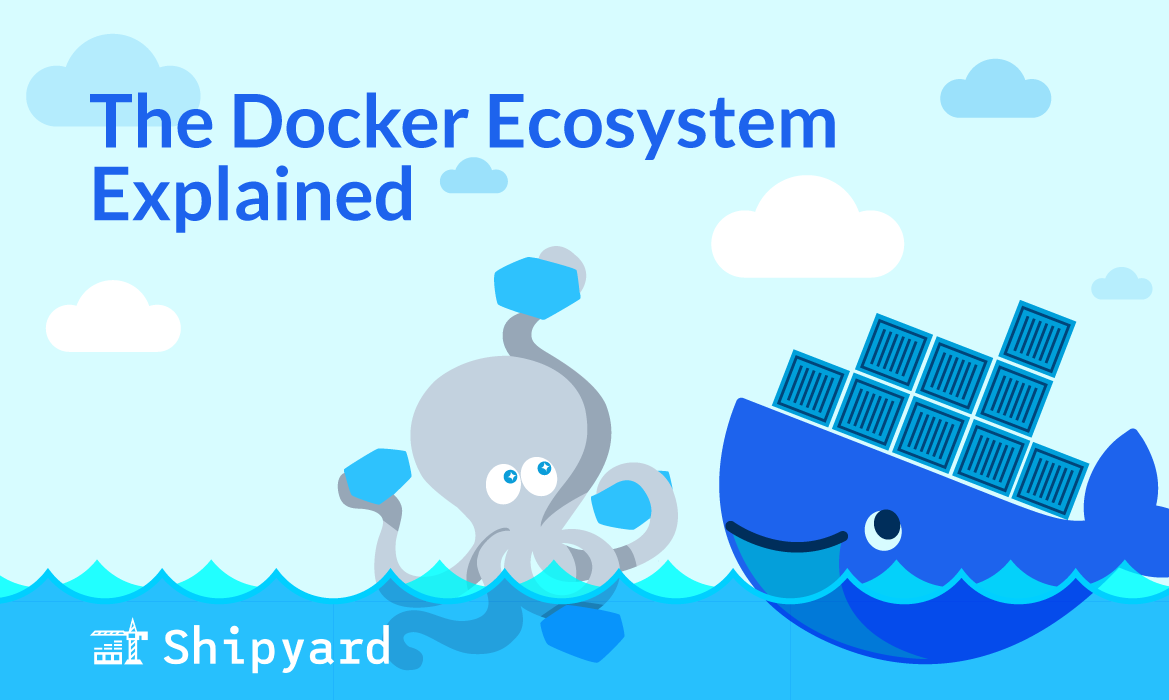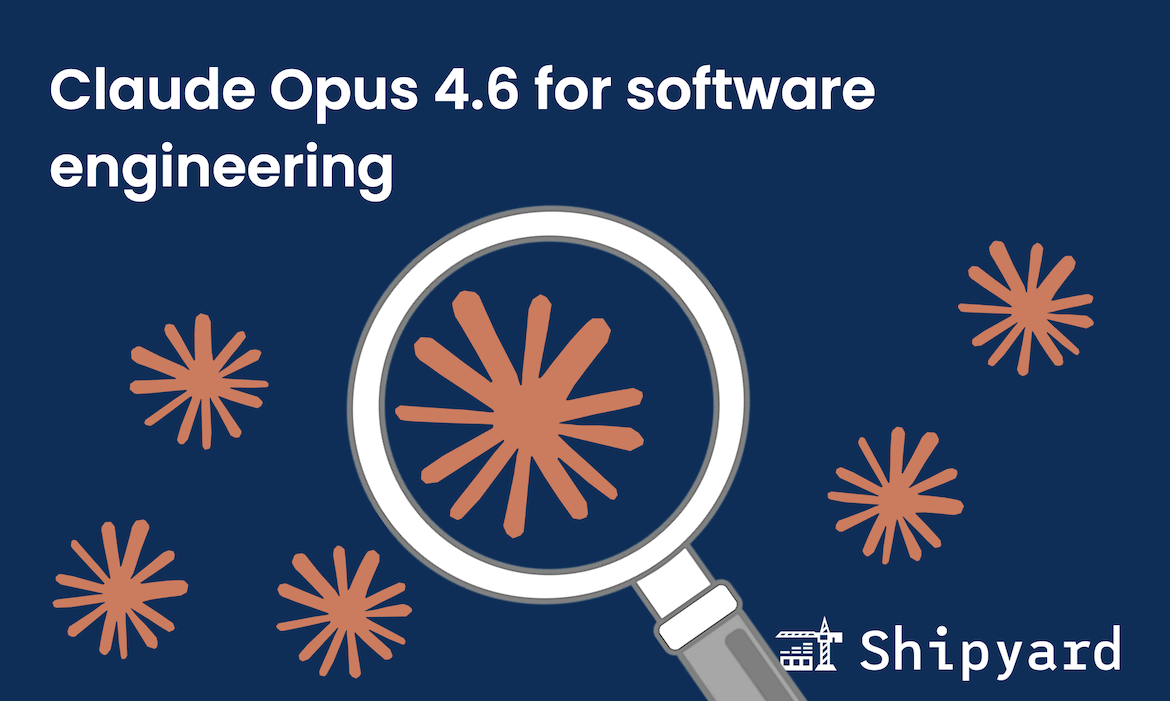Vibe coding is taking the tech world by storm. Why? It’s a lightning-fast way to prototype the app of your dreams. Just come up with an idea, tell your favorite LLM, and keep iterating/tweaking it until it does everything you want it to. Sounds too good to be true, right?
Well, yes and no. Without proper testing, your vibe-coded proof-of-concept might be a little brittle or prone to bugs. However, it’s very possible to use good engineering practices to ensure your app runs smoothly and as expected. Here’s how you can stay ahead of some common LLM missteps.
Where vibe coding falls short
When you ask ChatGPT or Claude a question, how often is it actually correct? Not quite often enough for you to take its output as 100% factual. LLMs have a major weak spot: accuracy. An LLM will answer your prompt by responding with the most frequent associations/patterns it sees in its training data.
That’s where vibe coding becomes a liability. There’s a lot of poorly-written, vulnerable code in the world, and therefore in LLM training data. The output of your vibe coding copilot could be derived from a StackOverflow comment with two upvotes, or it could be an actual best-practice solution.
And this only gets worse the more niche your vibe coding project gets…
LLMs don’t always understand the context of your application, and will thus not “understand” the intended behavior. Being as specific as possible will only help you (e.g. “build me a personal finance app” vs. “build me a React, Django, Postgres app where I can track my saving and spending, and enter purchases into a form with three fields”).
In short, vibe coding is a great way to get rapid-fast prototypes, at the expense of cohesive, secure software design. This means you’ll want to test it accordingly.
Don’t “vibe test” your vibe coding
Rule #1 when it comes to vibe coding: write your own tests. (Or at least pair program them with your coding copilot).
Yes, this will probably take a lot longer than building your app itself. But if you’re working on an app you care about, or something business-critical, you’ll want to minimize any risks already inherent to vibe coding.
You, as a person, understand in your mind exactly what you want your app to do (down to subtle little things that you can’t quite articulate to your LLM buddy).
Take some time to think about what functionalities need extra verification, and brainstorm any edge and corner cases. Writing end-to-end tests that simulate real-world workflows can be especially helpful, since a vibe coded application might have some components that don’t mesh super well, especially if they were tacked on later.
Ephemeral environments for vibe coding
When you’re deploying your vibe-coded app to production, you’ll want to see how it runs on real infrastructure. One of the most frustrating issues with vibe coding is configuration. Since you’re working with LLMs, many of the packages that get pulled into your app aren’t versioned correctly, configured the right way, or are very out-of-date (especially dependent on that LLM’s training data).
Instead of taking a “push and pray” approach to production, you can individually test features, PRs, branches, and even main before you deploy. After creating and testing a few vibe-coded apps, we found out there was a bit of a disconnect between the vibe coding environment (which these apps are optimized to run on) and any other environment (staging, preview, or production). With ephemeral environments, you can sort out these issues and approximate how your app will run in production.
Step 1: Vibe coding
This is the fun part. Vibe coding needs no intro, just go to your online LLM-enabled IDE, type in your prompt, and watch it piece together a full-stack app step-by-step. If you want to make this app extra portable, and make it easier to build/deploy/run anywhere, make sure to ask the LLM to include Docker Compose orchestration (this works best when you ask in your initial prompt).

We evaluated a few different online vibe coding IDEs, and were impressed by all, although Lovable.dev was the clear standout. We were able to get a few solid apps built on the free tier, and we appreciated that credits refresh on a daily basis. Also, Lovable was helpful for making corrections and debugging, without breaking the entire app.
Step 2: Exporting your app to GitHub
Once you’re feeling solid about your app, export it to a GitHub repository. Many vibe coding apps will allow you to sync code changes to the repository, and the agent can sometimes even commit to the repo when you prompt it to. Good source control can help you revert code changes that break things, which isn’t unusual when an LLM enters the equation.

Step 3: Updating your config
In this example, we’ll be using Shipyard as our ephemeral environment management platform. If you’re new to Shipyard, you can sign in with GitHub or GitLab to kick off a 30-day free trial.
Shipyard takes a Docker Compose application definition, and uses that to generate Kubernetes manifests for your app’s orchestration. In your app’s Compose file, find the frontend-facing service. Add a label to set this as the primary route:
services:
frontend:
build:
context: .
dockerfile: Dockerfile
labels:
shipyard.route: '/'
ports:
- "8080:8080"
Config will vary between apps, and any app generated from an LLM is always a wildcard in terms of stack, tools, and setup. Check out the Shipyard Docker Compose docs if your app requires additional labels.
Step 4: Running the app in an ephemeral environment
Once you’ve configured your Docker Compose file, you’re all set to get it running in an ephemeral environment. From your Shipyard dashboard, you can create a new application and select your repo.

From here, your app will build. You can check out the Build, Run, and Deploy logs to see if you need to adjust anything config-wise. To make changes, go back to your vibe coding IDE and either manually edit the code, or ask the LLM to solve for the issues the logs are showing. As soon as you (or the agent) commit that, the Shipyard environment will rebuild to reflect those code changes.
Step 5: Testing, UATing, and previewing your app
Now, you can visit your app and interact with it on near-production infrastructure. Test all possible workflows manually, and/or add your teammates to help with review.

You can even vibe code (or manually write) a CI/CD pipeline to run your automated tests against this app. Doing this on every new code change will make it easier to keep iterating until your app is up to spec.
And most importantly, you can now rest easy knowing that your app doesn’t come with any surprises!
Shipyard + vibe coding = trusty releases
We get it, you love the convenience of vibe coding, but you don’t love its unpredictability. That’s where a platform like Shipyard can help. Funnel your vibe-coded app through a few gates of ephemeral environments, get several sets of eyes on it, run tests against it, and then release it with confidence.
Try it free for 30 days, or book a call to learn how it all works.