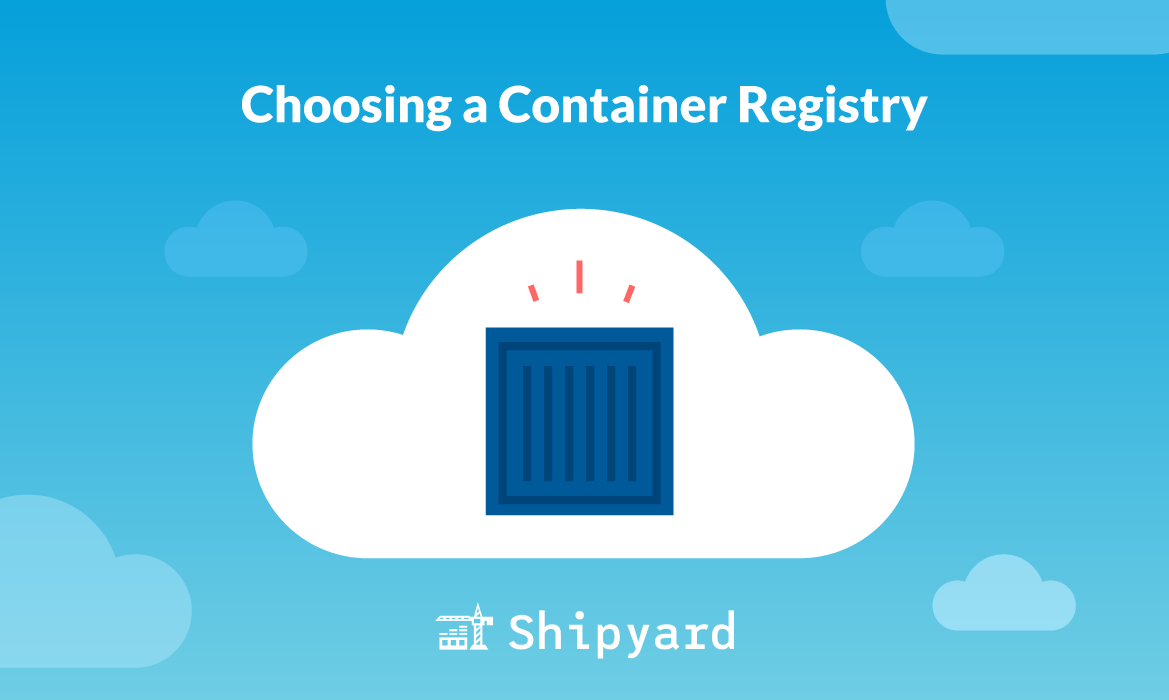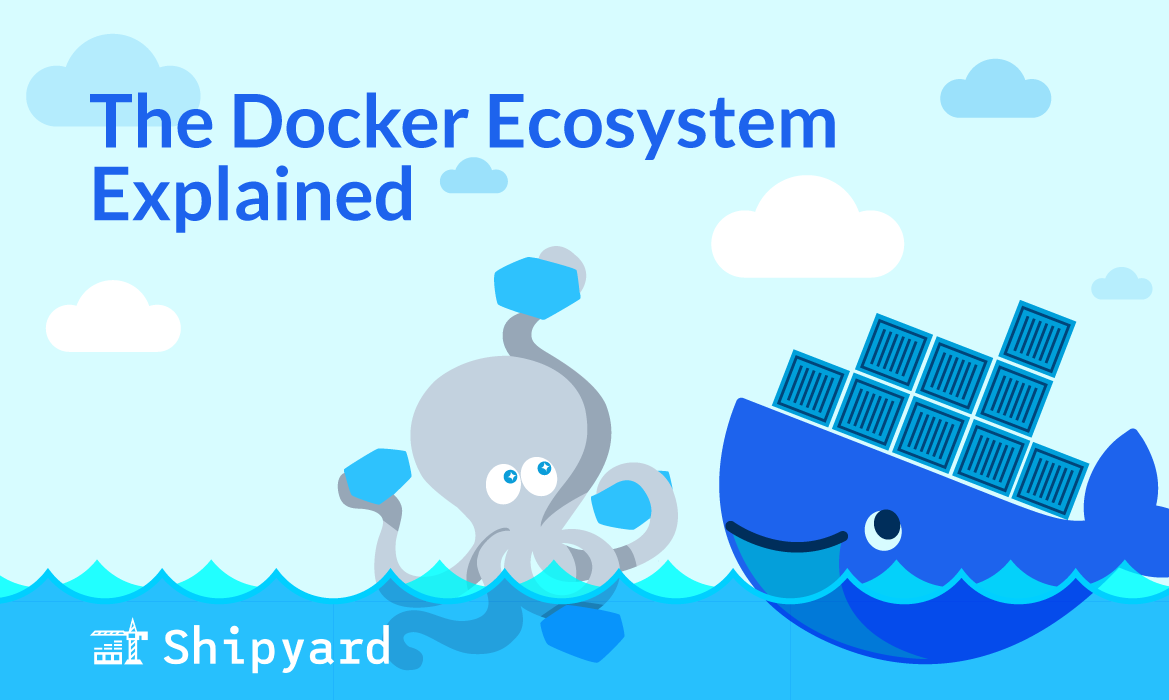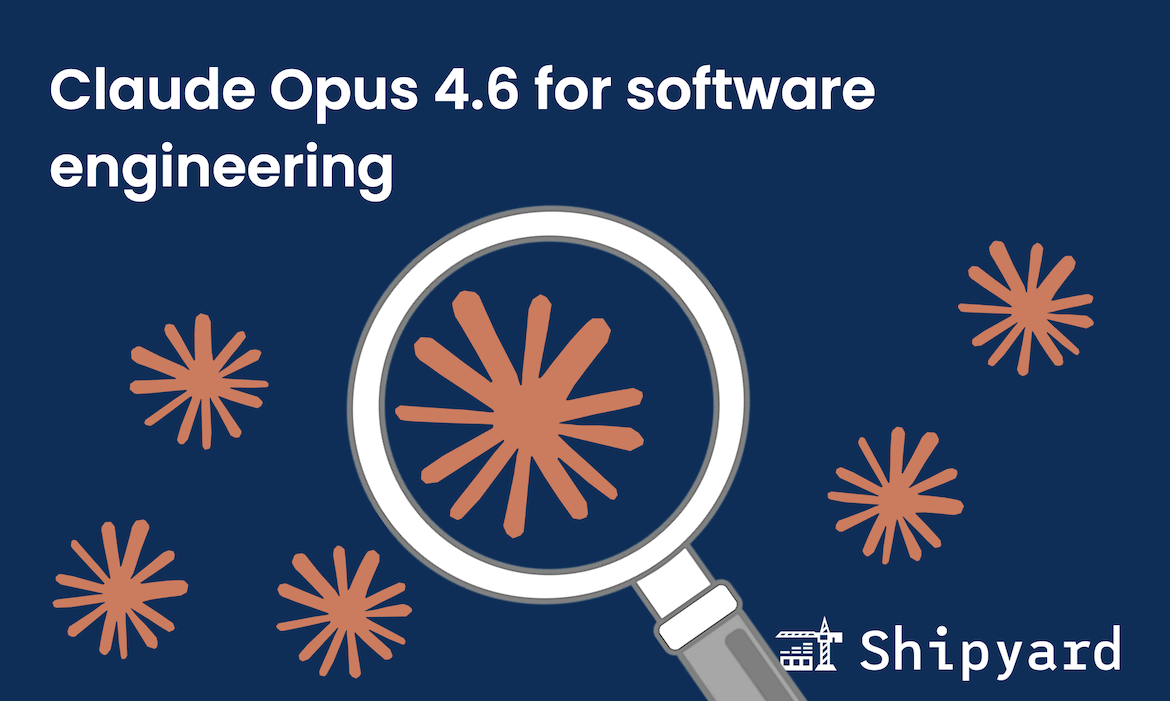Welcome to Shipyard’s Docker Compose Community Spotlight series! During this series, we’ll feature a new Docker Compose-enabled open source project every week, show you how to run it on Shipyard, and how to contribute. This week, we’ll be featuring Appsmith.
Appsmith
Appsmith is a powerful open source application for building and deploying internal apps with little to no code. With Appsmith, you can build tools from any data source with drag-and-drop UI components, and then add logic with Javascript.

You can run Appsmith locally by downloading a Docker Compose file and executing the docker compose up command. Below, we’ll show you how to get it up and running in an ephemeral environment in no time.
Appsmith Alternatives
Appsmith is a capable cloud and self-hosted application. Popular alternatives include:
| Alternative | Platform | Pricing |
|---|---|---|
| Bubble | Web | Free tier |
| Corteza Low Code | Web, self-hosted | Open source |
| ToolJet | Web, self-hosted | Open source |
If you’re reading this and know of another alternative, please reach out to us at hello@shipyard.build – we would love to feature it!
Running Appsmith on Shipyard
With the addition of a Docker Compose file, you can get your own copy of Appsmith up and running in an ephemeral environment on Shipyard.
Appsmith provides a Docker Compose file in their docs:
# docker-compose.yaml
version: "3"
services:
appsmith:
image: index.docker.io/appsmith/appsmith-ce
container_name: appsmith
ports:
- "80:80"
- "443:443"
volumes:
- ./stacks:/appsmith-stacks
restart: unless-stopped
After forking a copy of the repo, you can add this file to the root directory and create a new application on Shipyard.
If you’d like to read more about running a Docker Compose-enabled app on Shipyard, check out our docs here.
Contributing to Appsmith
Appsmith is backed by a large community of talented contributors. If you’re interested in getting involved, check out the contribution guidelines. You can get more info in Appsmith’s Discord channel. Appsmith makes it easy for new contributors to get comfortable with the project, tagging a selection of beginner-friendly issues as good starting points.
And that’s a wrap! Thanks for checking out this week’s Docker Compose Community Spotlight! Stay tuned for next week’s featured open source app. If you’re ready to try out this app in an ephemeral environment, kick off a free Shipyard account here and go to the project’s repository here. Happy coding!