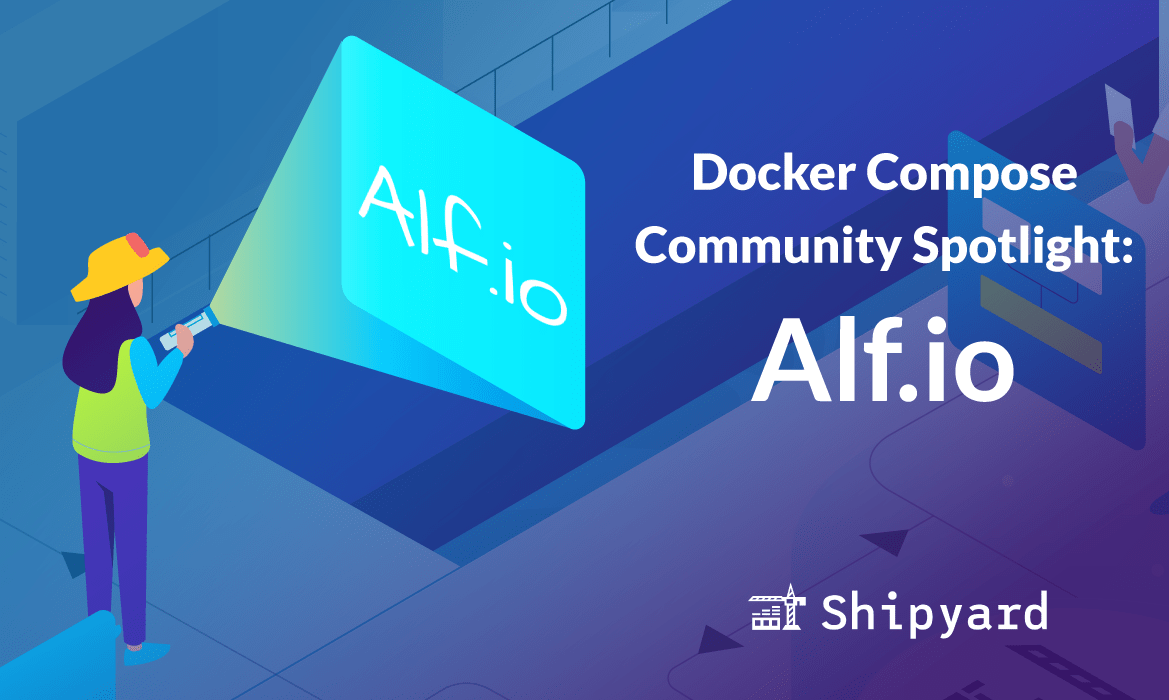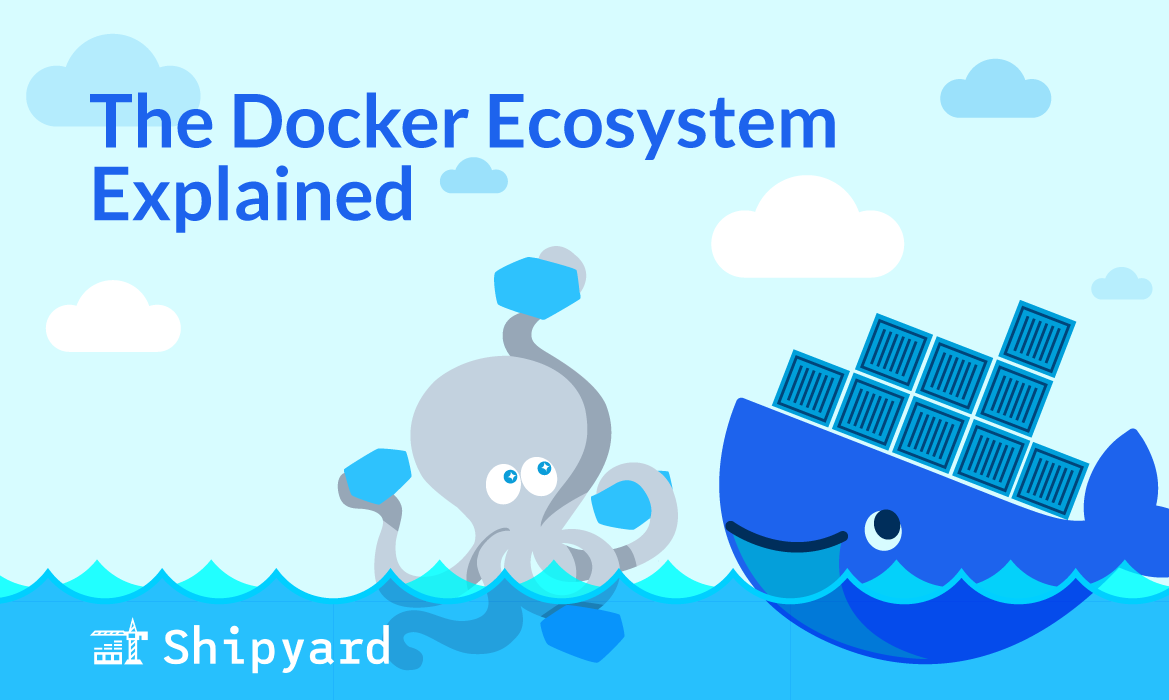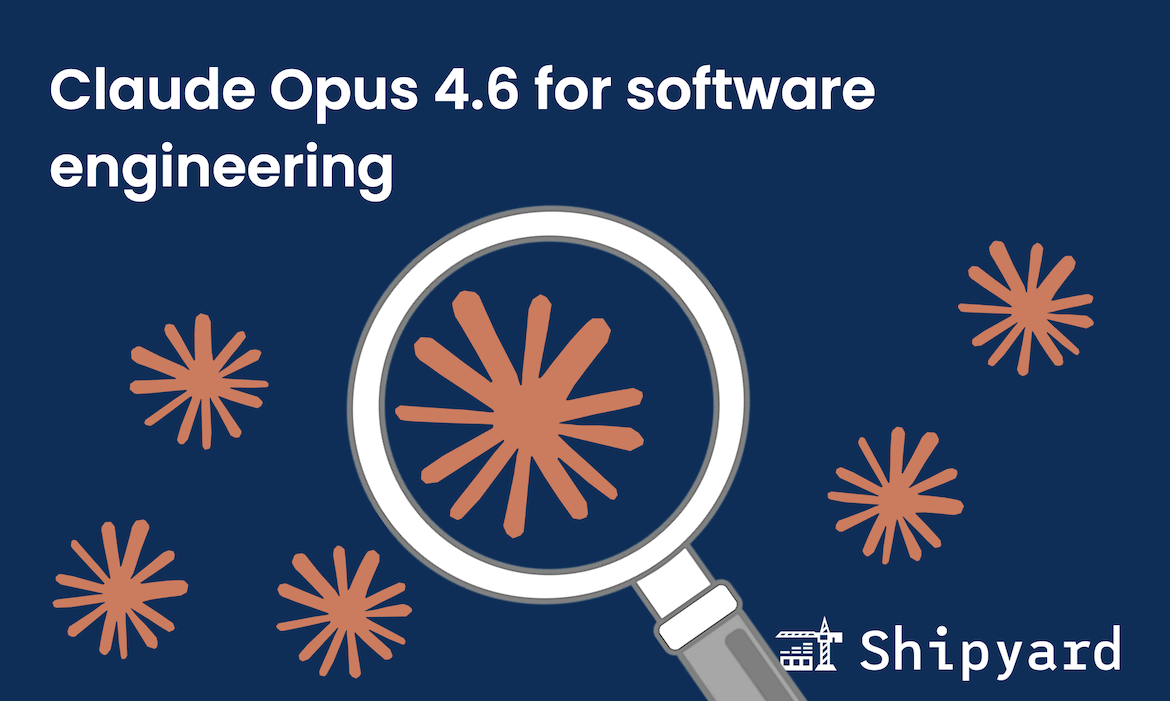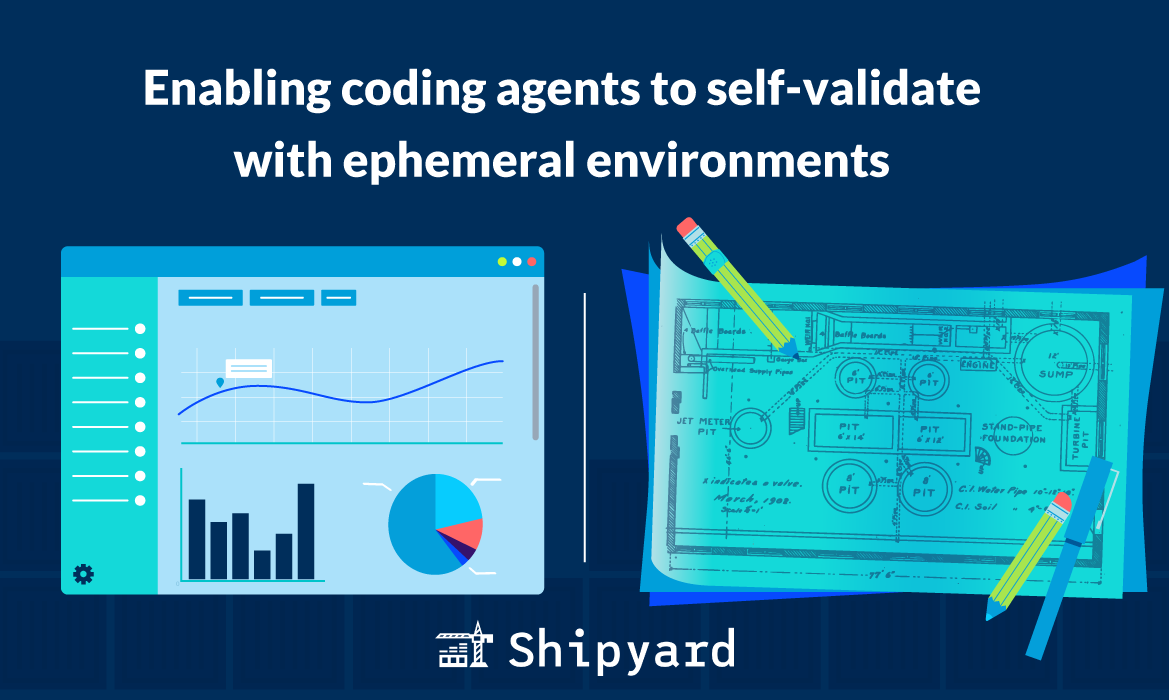Welcome to Shipyard’s Docker Compose Community Spotlight series! During this series, we’ll feature a new Docker Compose-enabled open source project every week, show you how to run it on Shipyard, and how to contribute. This week, we’ll be featuring Alf.io.
Alf.io
Alf.io is an open source booking and event management platform. It provides all the tools you need to organize and manage an event, including ticket distribution, payment, and analytics. It can be self-hosted, and features compatibility with its iOS check-in app, and even support for a Raspberry Pi check-in station.

To run Alf.io locally, use the docker compose up command. Below, we’ll show you how to run your own copy in an ephemeral environment using Shipyard.
Alf.io Alternatives
Alf.io is fully free and open source. Popular alternatives include:
| Alternative | Platform | Pricing |
|---|---|---|
| ThunderTix | Web, macOS, Windows, iOS, Android | From $79/month |
| Eventsquid | Web, iOS, Android | From $4000/year |
| Tripleseat | Web, iOS, Android | Price by consultation |
If you’re reading this and know of another alternative, please reach out to us at hello@shipyard.build – we would love to feature it!
Running Alf.io on Shipyard
If you’d like to start iterating on your own copy of Alf.io, create a fork of the repository. We recommend you use an environments platform to test and run as you iterate. Shipyard is a straightforward, quick and convenient solution.
Step 1: Modifying the Compose File
After forking the repo, open the Docker Compose file and add a shipyard.route label under the alfio service:
alfio:
image: alfio/alf.io
labels:
shipyard.route: '/'
We’ll also simplify the formatting for the ports under the db service:
db:
image: postgres:10
environment:
POSTGRES_DB: alfio
POSTGRES_USER: alfio
POSTGRES_PASSWORD: alfio
ports:
- 5432
That’s all it takes – your Compose file is now Shipyard-compatible!
Step 2: Accessing on Shipyard
Now, you can create a new application on Shipyard, select the proper Compose file, and view your very own copy of Alf.io in an ephemeral environment.
If you’d like to read more about running a Docker Compose-enabled app on Shipyard, check out our docs here.
Contributing to Alf.io
As a growing and evolving open source project, Alf.io welcomes contributors. If you’re interested in helping out, check out their contribution guidelines, which provide instructions and etiquette for getting Alf.io set up for development. Once you’ve read the guidelines, check out open issues, create a fork of the repo, and start working on a bug fix or a new feature.
And that’s a wrap! Thanks for checking out this week’s Docker Compose Community Spotlight! Stay tuned for next week’s featured open source app. If you’re ready to try out this app in an ephemeral environment, kick off a free Shipyard account here and go to the project’s repository here. Happy coding!