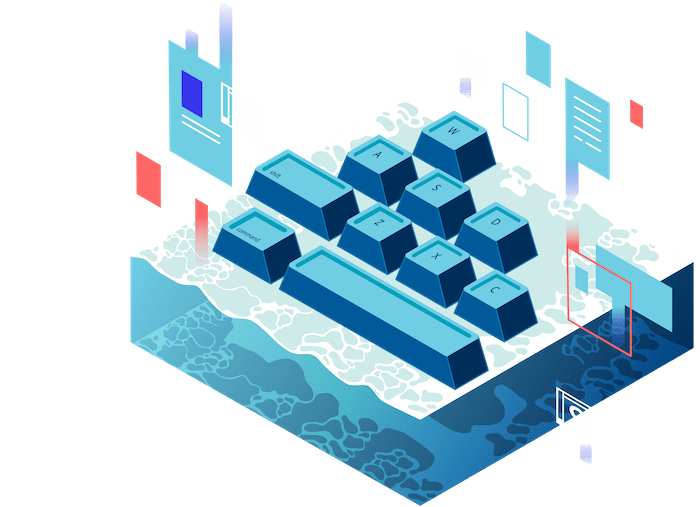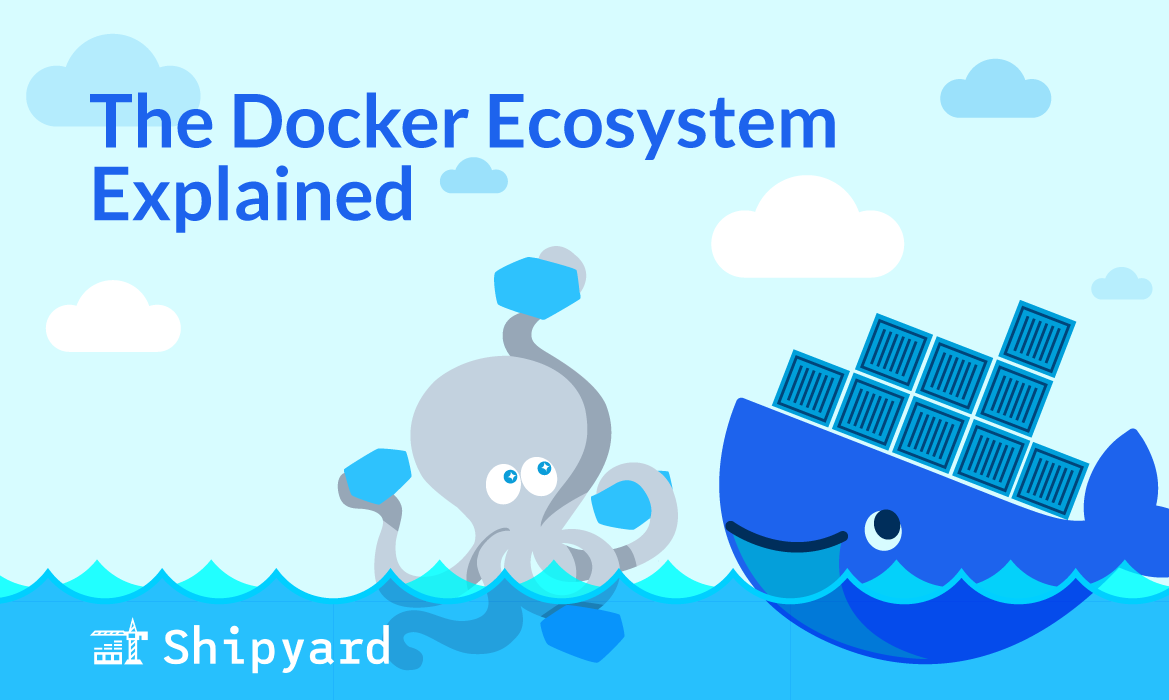What is it?
GitHub Copilot is Microsoft’s AI coding assistant that you can interface with on GitHub and in your IDE. Copilot was one of the first major agentic coding tools, and went beta in 2021. After 4 years, it’s mature and feature-complete. Copilot’s original Codex model was notably trained on all GitHub public repos, but now Copilot supports Claude, Gemini, GPT4, and even custom models.
 Copilot generating a test based on a comment
Copilot generating a test based on a comment
What can I use it for?
We really liked Copilot’s autocomplete for everyday coding tasks, especially when we were using unfamiliar libraries. We also appreciated the GitHub integration (you can even assign Copilot as a PR reviewer).
- Code autocomplete: Copilot can finish your function header, API call, or predict your line of code as you type
- Function generation: Write a comment describing what you want, and Copilot will generate code for it
- Agentic dev: Prompt Copilot to perform autonomous operations on your codebase
- GitHub integration: Use Copilot on GitHub UI for code changes and code review
- Test writing: Generate unit tests and test cases based on your existing code
- Documentation: Create inline comments and generate docs for your code
What we like about it
GitHub Copilot stands out because it’s super polished, and the UX understands how devs work. Since going GA in 2023, it’s evolved into a genuinely useful daily driver. We like that it has several usage modes, and we appreciate that it was designed as a “pair programmer”. It feels very natural when used via IDE: it’s intuitive when we want to use it, and easy to toggle off when we want to program Copilot-free.
The autocomplete is among the best we’ve tested. Copilot is constantly working in the background, and coming up with suggestions as you type. It really depends on your language/project (and underlying model), but the suggestions were often pretty strong. This was a DevEx improvement for us, since it could check syntax/format against the correct docs.
The IDE integration supports VS Code, JetBrains IDEs, Neovim, Eclipse, and a few more.
 GitHub Copilot code reviewing a highlighted snippet
GitHub Copilot code reviewing a highlighted snippet