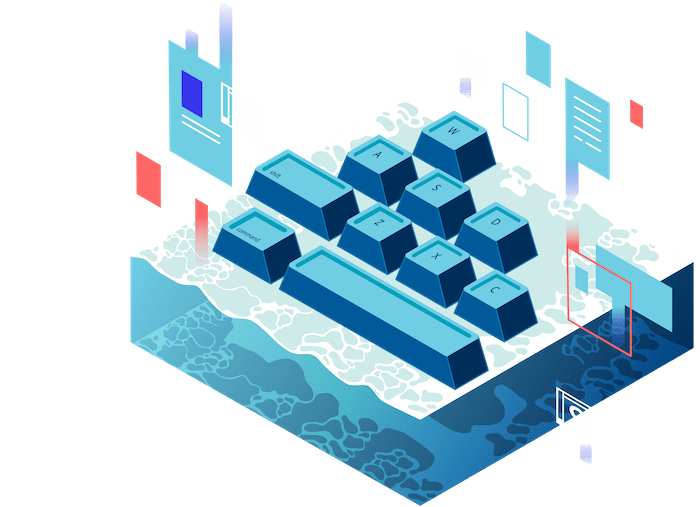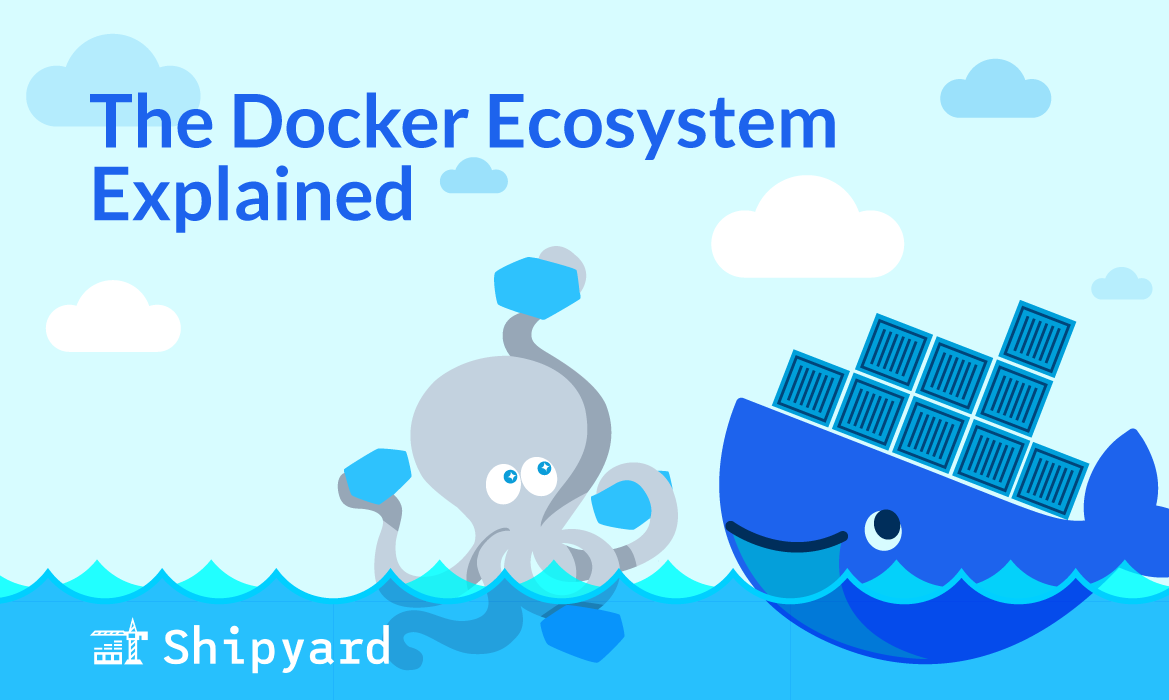What is it?
Claude Code is Anthropic’s official CLI that brings Claude directly into your terminal. What’s unique about Claude Code is that it can digest your codebase (with its relatively large context window), understand your project structure, and use the same CLI devtools that you use daily. Thanks to its generous context window, it retains info about your codebase, so you’re not constantly re-explaining your architecture.
 Claude Code CLI interface guiding a dev through code changes
Claude Code CLI interface guiding a dev through code changes
What can I use it for?
In our testing, we found one of the most underappreciated capabilities of CC was its fluency at ops tasks. Generating code itself isn’t a particularly unique use case, but creating repeatable CLI-based workflows was a huge breakthrough + productivity boost for us.
- Multi-file changes: Make a code change to a function + everything else that it touches
- Architecture: Map dependencies and pick apart complex logic flows in unfamiliar projects; generate diagrams via Mermaid
- Bug hunting: Ingest error logs and autonomously work to resolve; use GitHub issue as context
- Refactoring: Apply known best practices to existing code, with keeping context across impacted files
- Documentation: Use your exact context to pair docs with your new code changes
- Workflow integration: Build out repeatable ops workflows by using it to invoke git, tests, and shell commands
What we like about it
We were most impressed by CC’s ability to process context, especially after hours of development. The larger context window means that Claude retains your codebase + specific dev instructions over a longer period of time, which makes tasks more efficient. And when the context window runs out (you’ll see via a percentage countdown in your terminal), Claude is often sharper anyway (in that there’s less overindexing on unimportant tokens from previous prompts).
Obviously, Claude Code works best with well-structured codebases and smart prompting. CC itself recommends using it for smaller-scale changes (e.g. not vibe-coding an entire app). It works really well for building workflows around typical dev prompts, and interfacing with MCPs means it can accomplish a bunch of dev tasks beyond programming.
 Claude Code refactoring a service
Claude Code refactoring a service