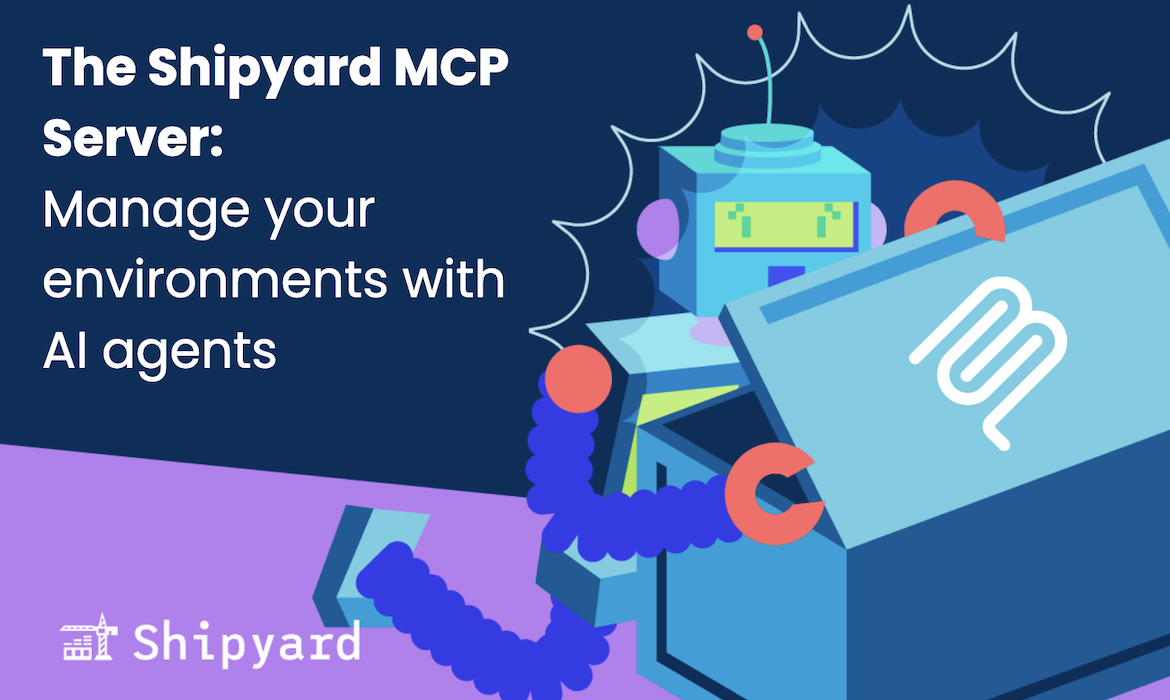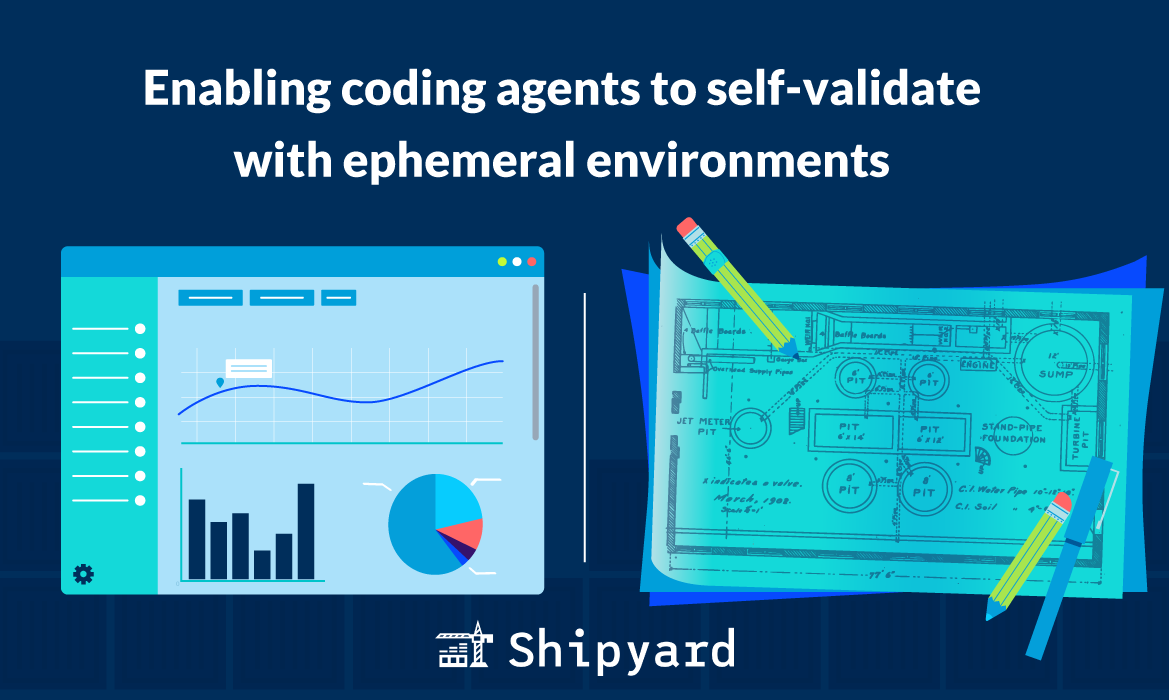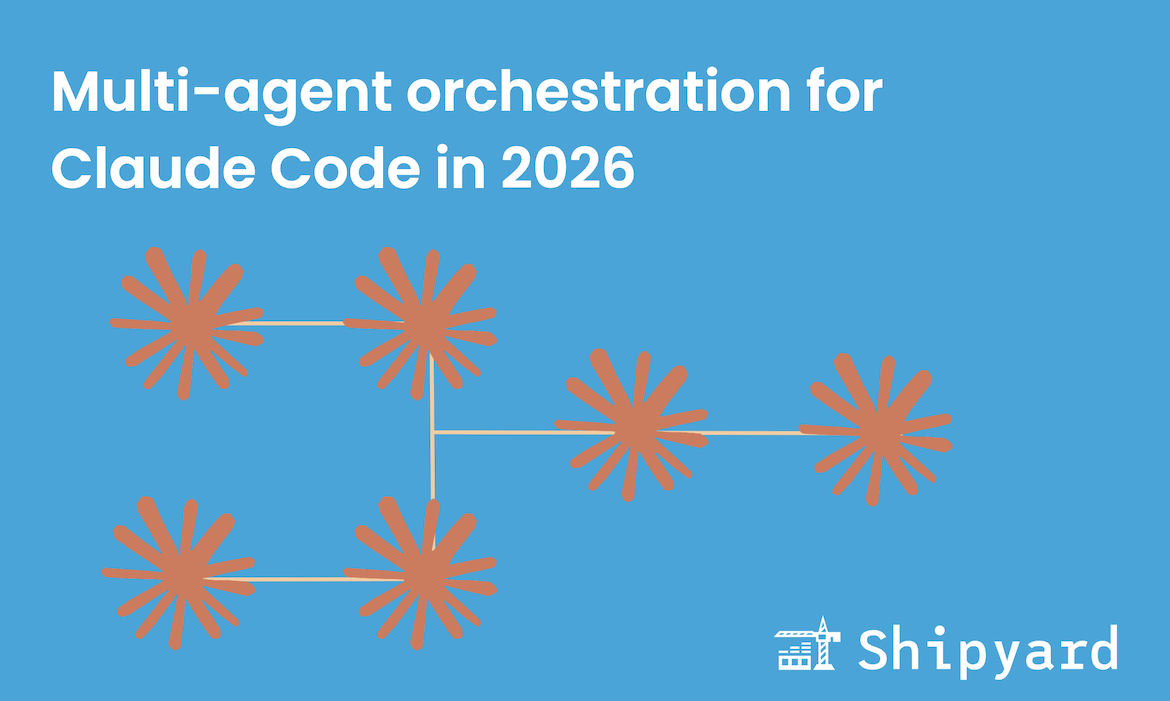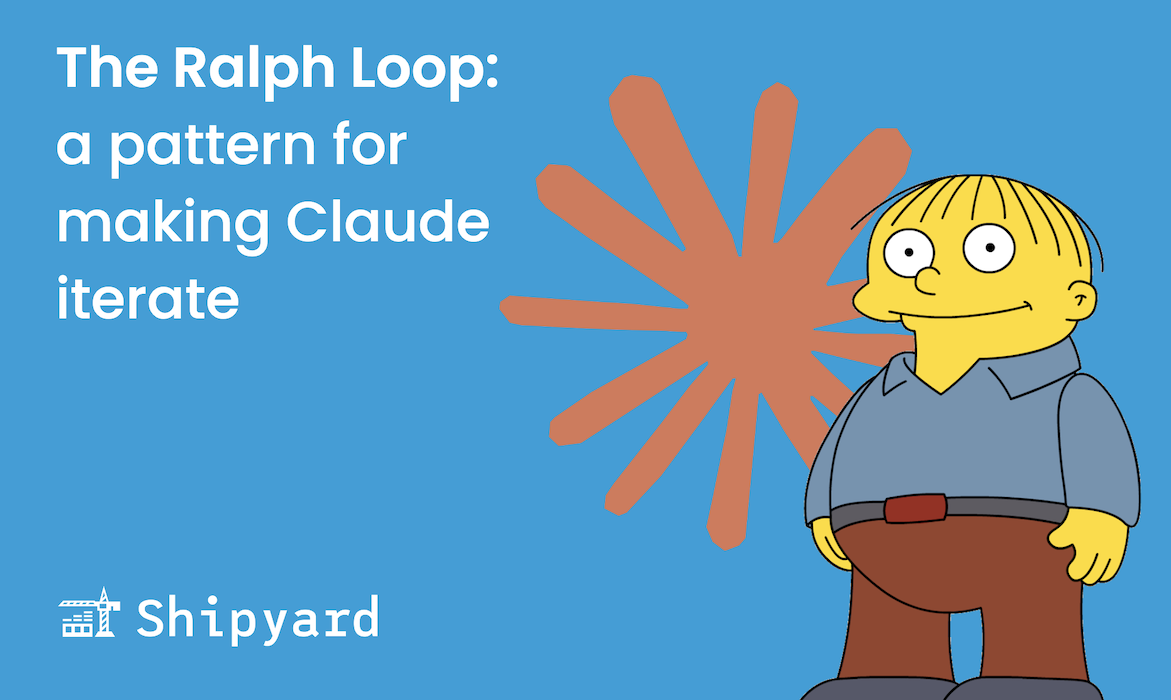We’re excited to announce the beta release of our MCP server. Now you can loop your agents into environment management, and give them access/context to run tests, tail environment logs, start/stop environments, and debug remote issues.
The MCP server is an extension of the Shipyard CLI, so if you’re already set up auth, you won’t need to add your token again.
Installing the Shipyard CLI/MCP
(Skip this step if you already have the Shipyard CLI installed)
brew tap shipyard/tap
brew install shipyard
Claude Code
With API token and org name:
claude mcp add shipyard --env SHIPYARD_API_TOKEN=your-token-here --env SHIPYARD_ORG=your-org-name -- shipyard mcp serve
If already configured with CLI:
claude mcp add shipyard -- shipyard mcp serve
Codex CLI
Edit ~/.codex/config.toml and add:
[mcp_servers.shipyard]
command = "shipyard"
args = ["mcp", "serve"]
env = { "SHIPYARD_API_TOKEN" = "your-token-here", "SHIPYARD_ORG" = "your-org-name" }
(Contact us at support@shipyard.build if you need API access).

Our users have been using the MCP server to add more capabilities to their agent dev loops:
- Writing and improving E2E tests: your agent will use your codebase, the Shipyard MCP, and the Playwright MCP to study your app and improve existing tests
- Sandboxes for rapid prototyping: generate code with your agent and instantly see that in a live env, then pull logs to iterate/improve features
- Live code reviews: use the Shipyard MCP to get an env link, then use Playwright MCP to gather info about the feature, cross reference with the codebase
Start building!
If you’re a dev building with agents, we highly encourage you to try it out today. It’s 100% open source, so feel free to fork it, open a PR, or use it to help you build your own MCP server.
(Sign up for a 30-day free Shipyard trial if you haven’t yet).
We’re curious to hear how you’re using it to build and test faster. Write us at hello@shipyard.build to share your thoughts. Any and all feedback is super valuable for us during the beta.