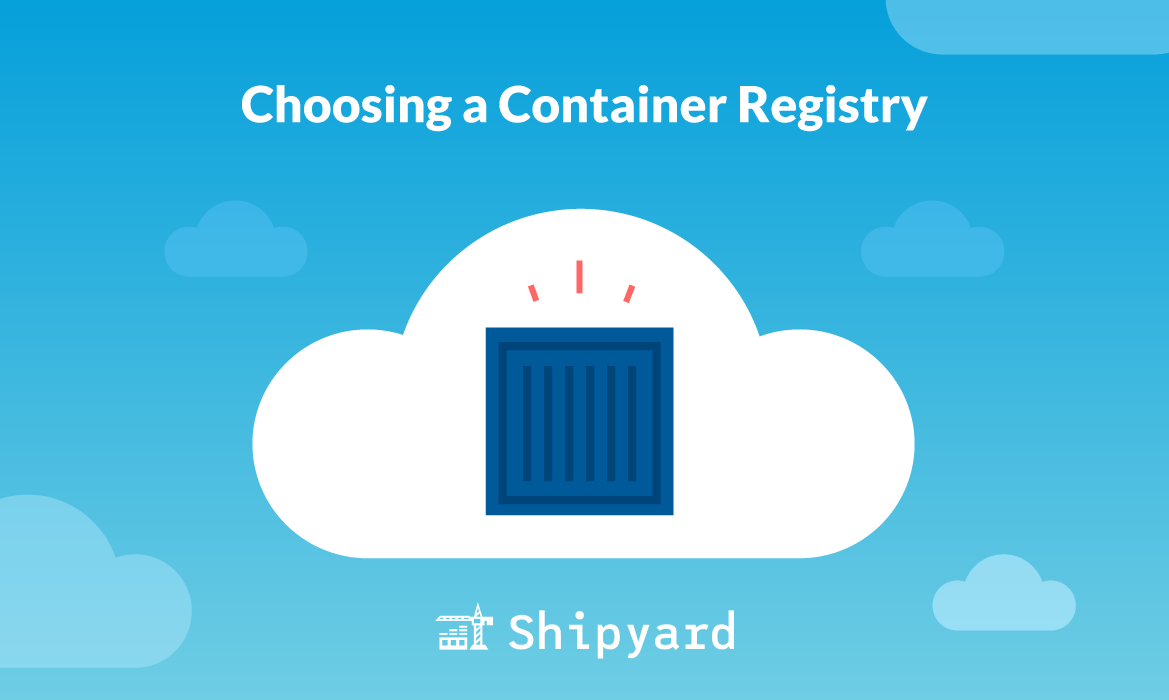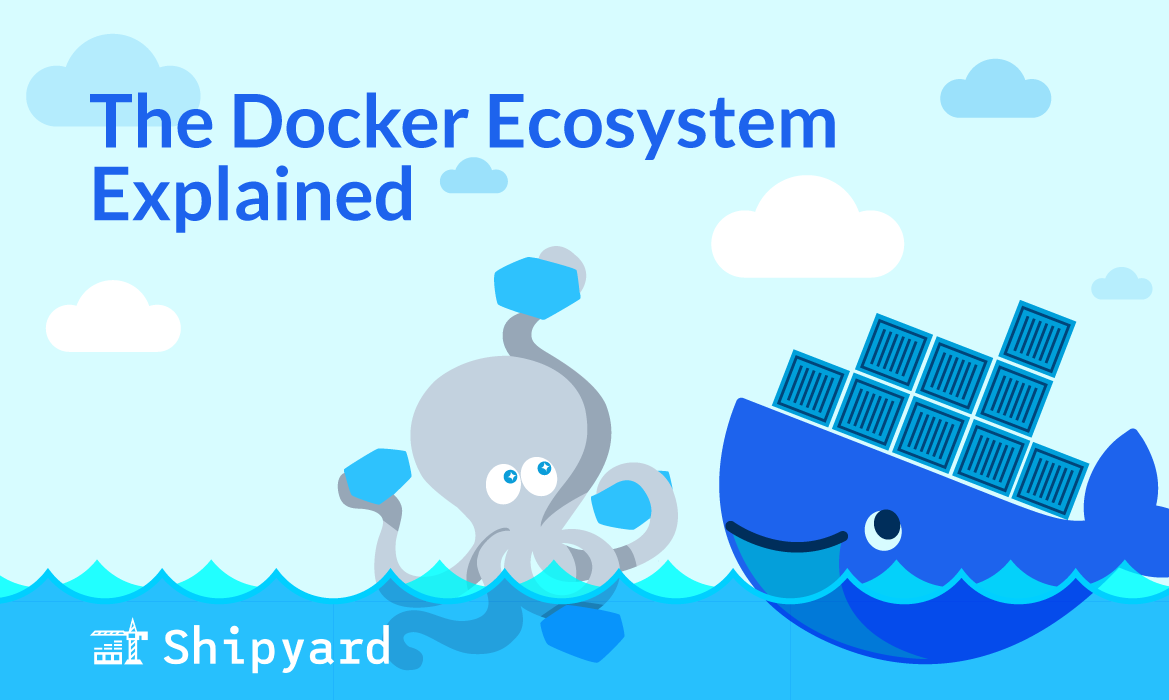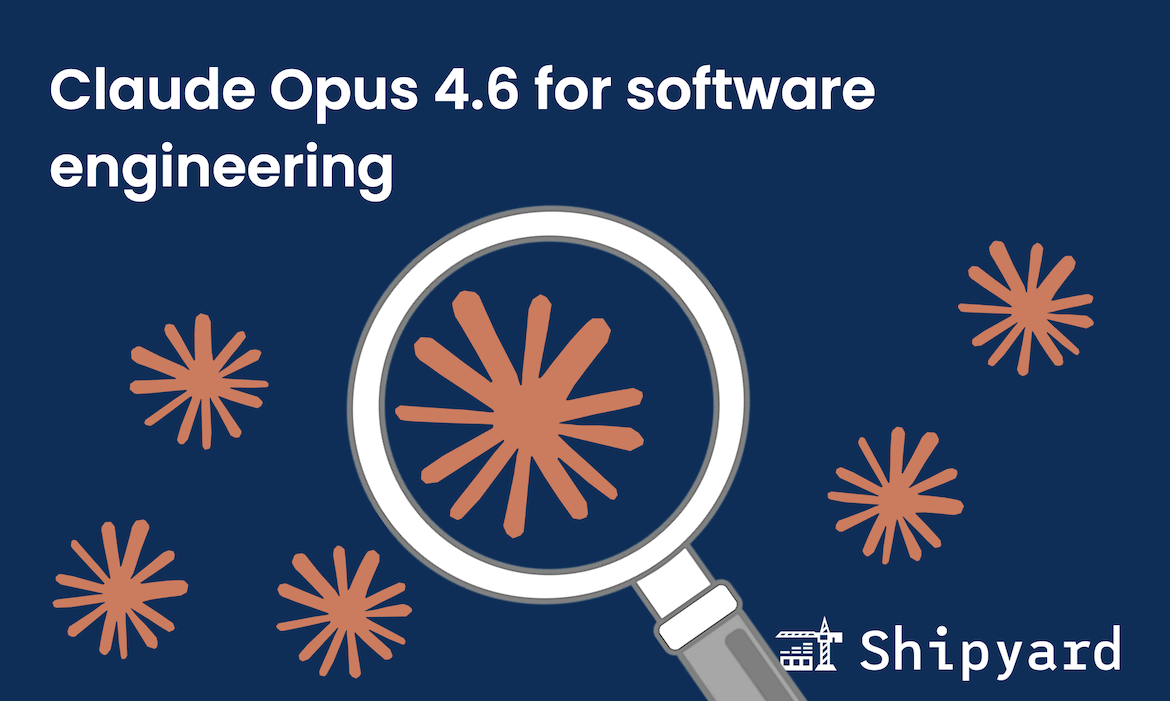Gemini CLI is a free semi-open source coding agent. It is a harness for Google’s Gemini models: in response to natural language prompts, Gemini CLI can apply changes to your codebase, navigate files, and execute commands in your terminal (with your approval, of course). We wanted to see how it stacks up to Claude Code, a similar CLI tool that we’ve used nearly everyday since launch.
The biggest difference: the underlying models
Claude Code’s and Gemini CLI’s agents are quite similar. This means that their ops-based capabilities (e.g. editing files, accessing files, using CLI tools) are more or less on par, and they have the same general use cases.
What really differentiates them from each other is that they’re driven by different LLMs. Asking the difference between Claude Code and Gemini CLI is pretty close to finding how Claude differs from Gemini.
Gemini CLI’s free tier includes limited access to the SOTA Gemini 3 Pro model (which resets on a daily basis), and more extensive access to Gemini 2.5 Pro. Claude Code’s entry-level Pro plan grants limited access to its flagship model, Claude Opus 4.5, and substantial usage for the lesser Opus and Sonnet models. The top-of-line models have different strengths, here’s how they compare for software engineering tasks.
Context windows
Asking ChatGPT to review a function that you’ve copy/pasted into your chat window only can help you so much. Why? It’s missing the context of your codebase. LLMs work best when they can read your files and project structure. They can then find patterns and better understand what your snippet in question is supposed to do.
This is why local coding agents are so much more valuable: they can automatically take in chunks of your codebase as context, and use that to help write and improve code.
Gemini really shines here: it has a context window of one million tokens. This lets it remember entire sections of your codebase (or sometimes even the whole codebase), as well as your recent prompts and its outputs. This makes it really powerful for refactoring larger files.
Claude Code running Sonnet 4 and 4.5 also has a context window of a million tokens. You can customize the context windows for Sonnet 4.5 and Haiku 4.5 using context awareness, hardcoding a “token budget”.
Sometimes, towards the end of an LLM’s context window, they start to become less effective, since they’re focusing too heavily on previous prompts. This makes them more “narrow-minded” in their problem-solving approaches. Devs report better results when starting with a fresh context window, especially when their agents got stuck or started producing messier outputs.
The interfaces and UX
Both Claude Code and Gemini CLI are command line programs that are run from your terminal. You launch them by executing the claude or gemini command.


There’s only so much you can do design-wise with a CLI program, so naturally their layouts are rather similar.
The biggest UI/UX difference that we noticed was that Gemini CLI puts its actions in individual boxes, while Claude uses more of a tree format. These are used differently too: Gemini “thinks”, takes actions, and then summarizes a series of actions taken in a single box. Claude announces every step it takes (e.g. searched for XYZ regex pattern, searched for ABC regex pattern, read file sample.xml, etc.).


The default response structures are different too. Claude Code responds in single sentences, bullet points, and lists. Gemini CLI responds in longer paragraphs and short numbered lists. We found Claude’s format much more readable, especially when working from a small terminal window. These are products of the default system prompts.
Reliability
We really benefitted from having both tools installed. You can’t count on either of them 100% of the time (for different reasons that we’ll get into), so having a backup was helpful.
Gemini didn’t always know what it was doing. With Claude Code, feeding error logs would help resolve any bugs (which was important for full-stack/frontend issues, since Claude and Gemini can’t view/interact with the app like a user can, at least without MCP). Gemini would struggle to pinpoint what was wrong. With extra context in addition to the error logs, Gemini was able to get further.
Again, this is mostly a product of the underlying models and system prompts, but Gemini is most useful when given very precise instructions. It’s not as valuable for junior devs or vibe coders, since to get high-quality outputs it you’ll need to understand more complex architectural patterns, and be decent at debugging on your own. Any model has this drawback to some extent, but we saw it to a much lesser degree with Claude Code. Claude could redirect itself better, especially when a method it was trying didn’t work as well.
Other users have reported that Gemini doesn’t always complete every task you give it, and sometimes even tries to offload tasks back to the user.
Claude sometimes suggests unsafe commands. It altered terminal permissions for us once, and bash commands were unusable until we manually resolved them. If something failed, it would try to “solve” the problem by implementing a solution that wasn’t relevant to the task. This usually warrants a fresh session. And remember: don’t let agents execute commands that you aren’t familiar with.
Pricing + Value
For medium-heavy usage, a Claude Pro subscription ($20/month) is sufficient for Claude Code. Tokens will run out and refresh every 5 hours, so you’ll have to be somewhat efficient with your prompting. Claude Pro supports limited access to Opus, but more usage with Sonnet and Haiku. Many engineers will be willing to pay $100+/month for the Max plan, since the new Opus 4.5 is that much better.
Gemini CLI’s basic plan is free of charge. Using Google OAuth, you get 1,000 requests per day. After you run out of Gemini 3 Pro usage, you’ll get switched over to Gemini 2.5 Pro. After exhausting that usage, you’ll get downgraded to the lighter Gemini 2.5 Flash.
Unlike Gemini’s paid tiers, the free tier will opt you into input and output collection, so use at your discretion.
Complete your agentic dev loop
You’ll get the most value from your agents when they’re not confined to your local dev environment. With ephemeral environments, they can push code and quickly see how it performs running on production-like infrastructure. Agents can pull logs and resolve bugs that happen later in the pipeline, so you can ship features faster and more confidently.
Try Shipyard today and get unlimited full-stack, production-like environments. We promise you (and your agents) will be more productive than ever.