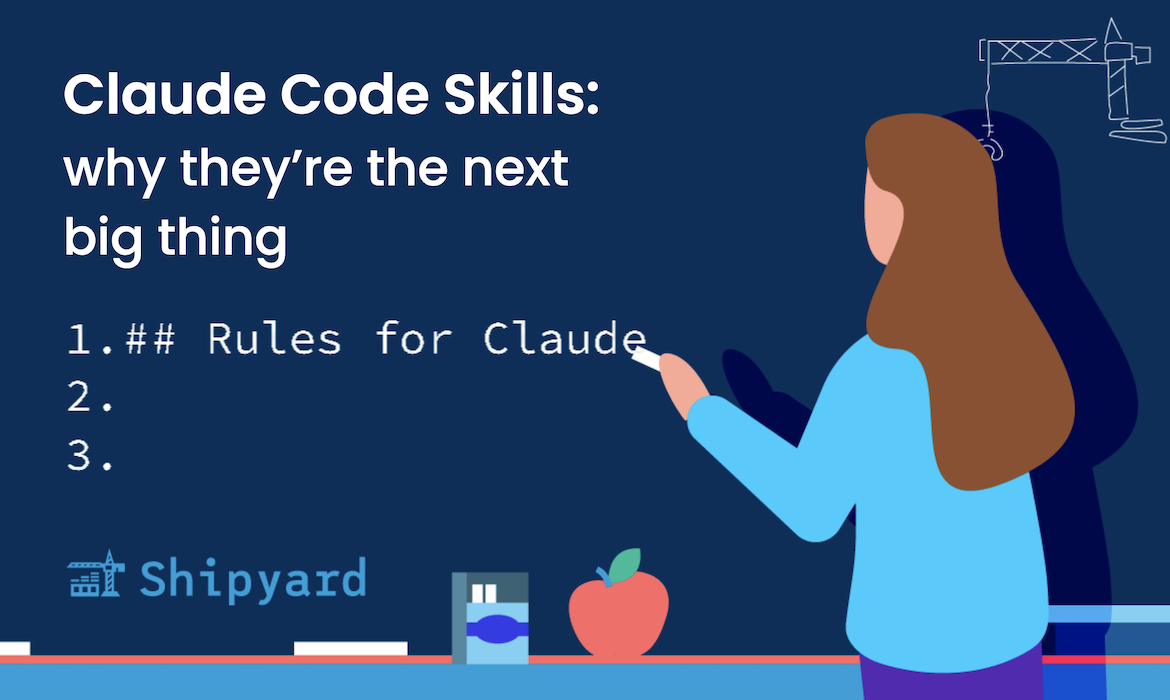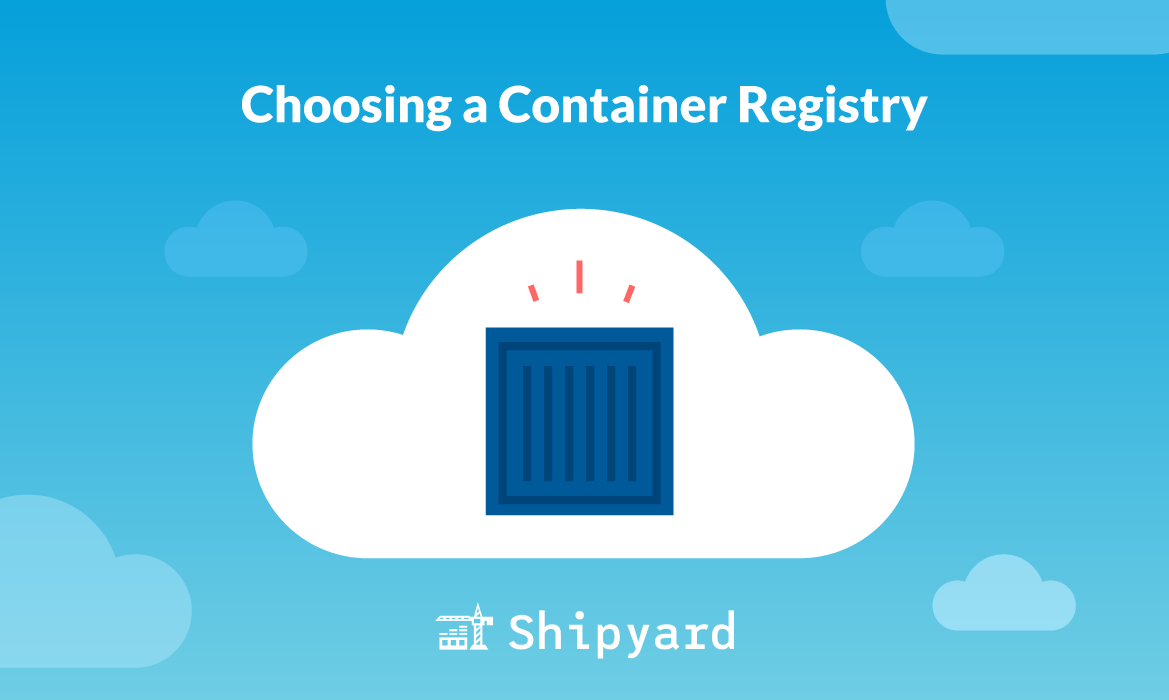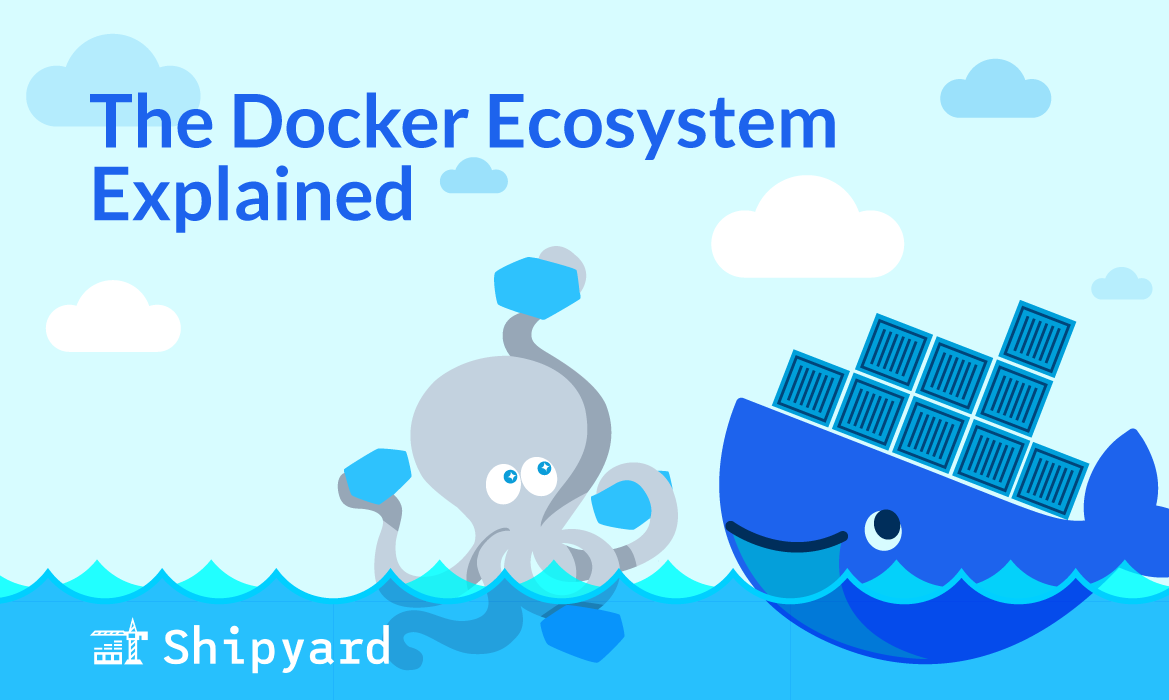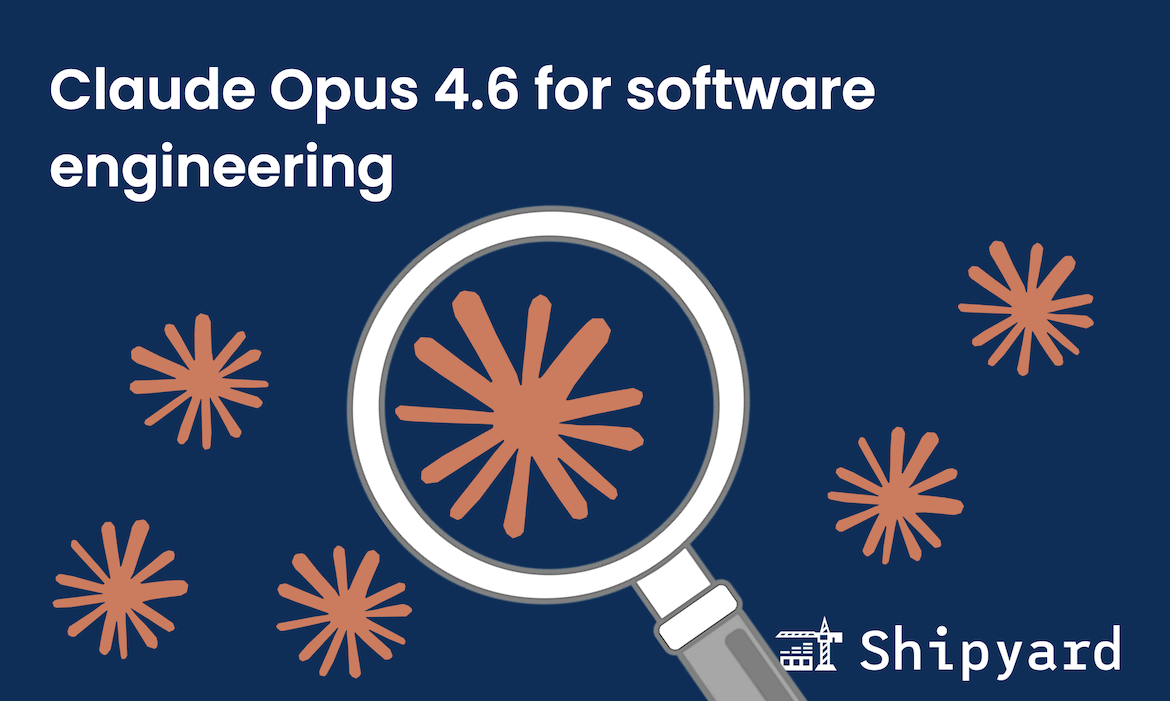Stock Claude Code is super adaptable, but without customization, you might find yourself “guiding” it more than you want to. Conveniently, Anthropic just released the latest capability: Agent Skills. Now, CC knows exactly what you’re talking about (in YOUR own words) when you ask it to do something somewhat niche.
What are Agent Skills?
Agent Skills are a feature that enable Claude Code to reference a guide and other relevant resources to complete a task. Unlike custom slash commands, Skills are invoked in natural language, which means that CC can decide when to execute one (means less cognitive load for you).
In short, a Skill is most like a command router that accepts natural language input.
Claude’s skills aren’t too different from how we describe a person’s skills. If you know how to play basketball, for example, that’s a skill. You can go to a court, know the rules, and start scoring points without needing to look at a guidebook. If you don’t know basketball, you might need to teach yourself and study/practice a bit. Same goes for Claude: if it doesn’t know how to create a PDF, it’ll need to research, find tools, find scripts (e.g. spend a lot of tokens) and figure it out through trial and error. If you give CC a PDF-creating “skill”, it’ll “know” how to respond when asked to do just that.
Like any extensible feature in Claude Code, Agent Skills are defined in natural language in a markdown file. In a Skill directory, you’ll typically include a general markdown file with instructions. You can also include a subdirectory with scripts, and another with templates for plaintext-based outputs.
For example, a CC skill might outline your team’s deployment process. You’ll have bash scripts, the order of operations for a rollback, config settings, etc.
Skills vs MCP
Right off the bat, many devs noticed that MCP servers consume a massive amount of tokens, and this is even more apparent when compared to Skills. Before Skills were introduced, MCPs were the primary way that devs extended CC’s capabilities for specific tasks, especially those tied to external integrations.
Skills have filled in a feature gap: handling specific tasks without needing a heavy underlying protocol. Some devs previously created SME subagents to fill this in, however subagents are built for more long-winded tasks, and thus use a separate context window.
MCP is far from obsolete. It’s built for external integrations and anything that might need a real-time data stream or a persistent connection. Skills aren’t meant for these use cases anyway. However, something like an MCP endpoint that “reads a project’s docs” is overkill for an MCP and extremely simple to define as a Skill.
One of the biggest conveniences of Skills is that they’re easily customizable and portable (you can create a Skill and share it with your team, which they can paste into their codebase). An external MCP won’t be easily configurable, so you can’t tweak it and get your team on the same version in quite as little lift.
Claude Skills to check out now
Anthropic launched a few of their own Skills to demo just how much you can accomplish with them. These include:
| Skill | Description | GitHub Link |
|---|---|---|
| docx | Word document creation and editing | View source |
| pptx | PowerPoint presentation maker | View source |
| xlsx | Excel spreadsheet generator | View source |
| PDF file editor and form filler | View source | |
| mcp-builder | MCP integration builder | View source |
| canvas-design | Visual design tool | View source |
| brand-guidelines | Brand style guide creator | View source |
| algorithmic-art | Code-based art generator | View source |
| slack-gif-creator | GIF maker for Slack | View source |
| theme-factory | Theme designer | View source |
| skill-creator | Custom skill builder | View source |
The community has quickly thrown together some really cool ones worth checking out as well:
| Skill | Description | GitHub Link |
|---|---|---|
| raffle-winner-picker | Choose raffle winners from spreadsheets | View source |
| video-downloader | Download web videos | View source |
| csv-data-summarizer | Summarize data in a CSV | View source |
| receiving-code-review | Set yourself up to receive code review | View source |
| gardening-skills-wiki | Keep skills wiki healthy with periodic checks | View source |
| ship-learn-next | Get plans from learning content | View source |
| skill-seeker | Generate a skill from any docs page | View source |
Upskill your agents
Skills are perhaps the most effective way to give your agents instructions for tasks/workflows that you use often. They’re really easy to define (in fact, Anthropic even has a skill-creator skill in case you’d like help writing one). With Skills, you can paste custom Markdown files into your codebase, and extend CC’s base capabilities.
With Skills, you’ll get an agent that understands your day-to-day tasks, meaning you won’t have to be hyper-specific in your prompts.