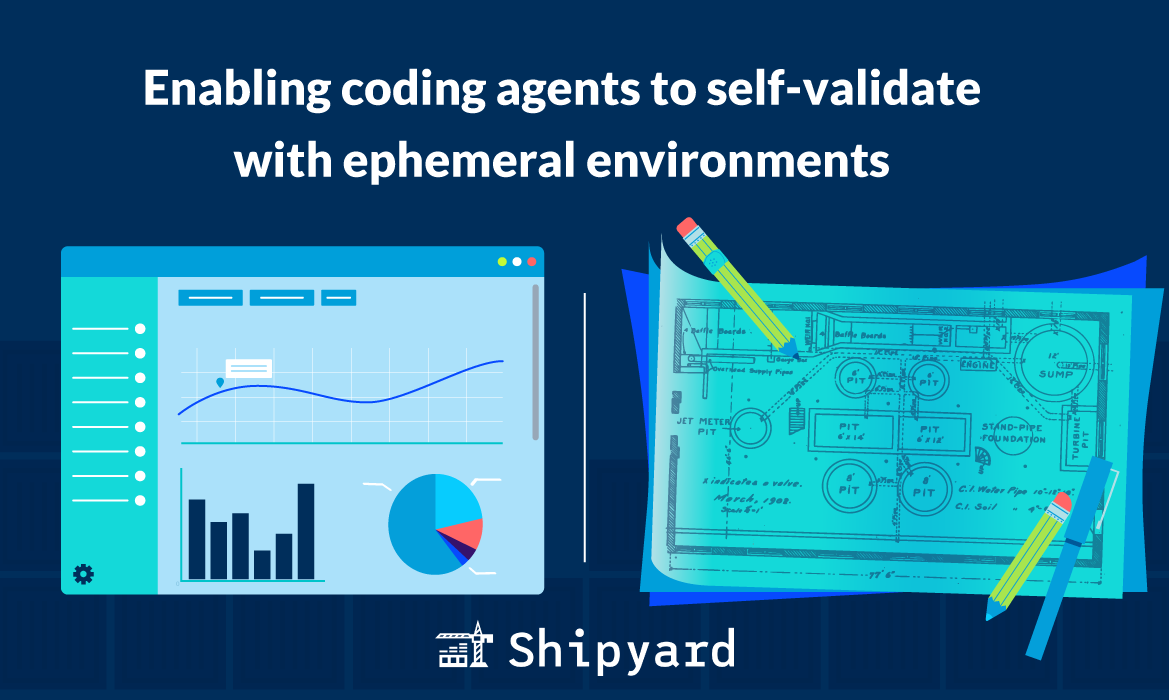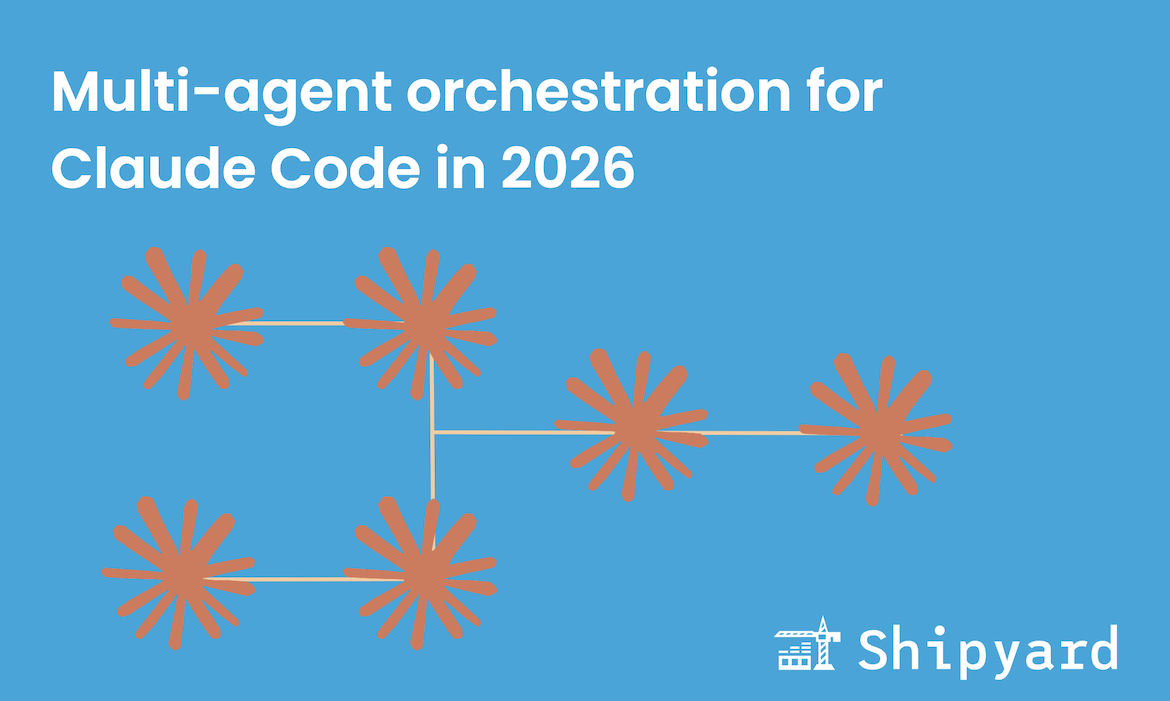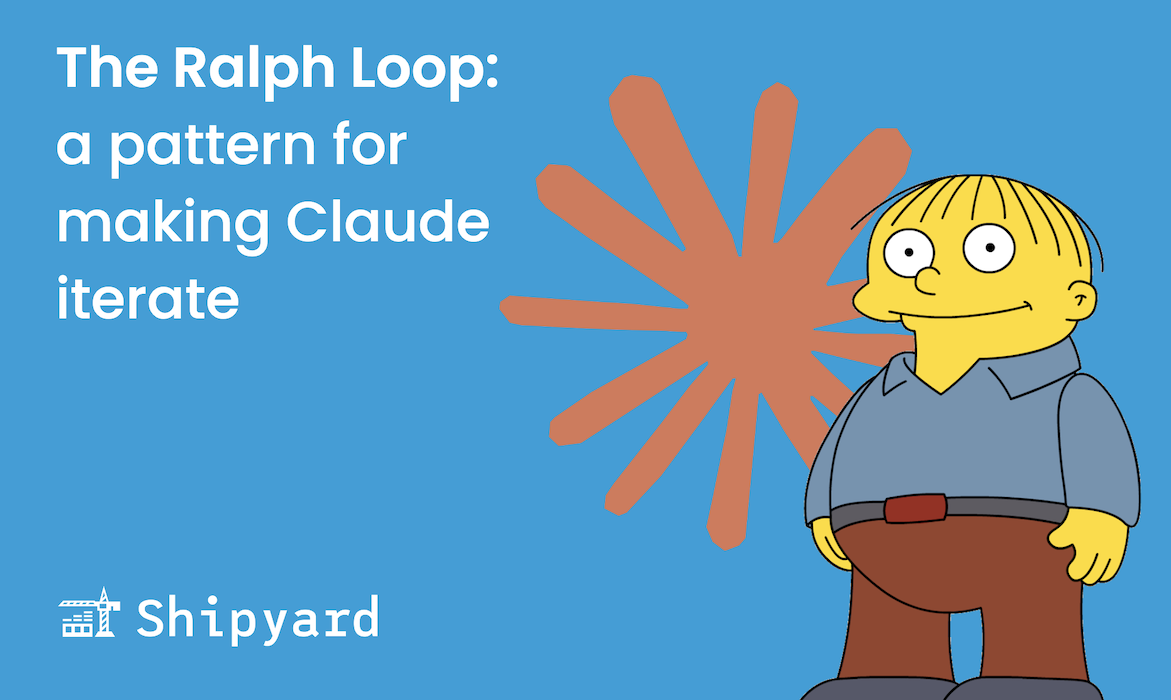Claude Code now can run in the cloud, which means a lot of things just got better for your dev productivity. Here’s what’s new, and how you can get the most out of it.
Async coding agents + what they solve
Anthropic just launched Claude Code on the web (AKA Claude Code Remote), following the launch of similar tools Codex Cloud and Google’s Jules. It’s similar to CLI-based Claude Code (behaviorally), but containerized and running in the cloud. Being in a remote sandbox, CC web won’t ask permission for every action it takes, since the blast radius is pretty contained.
One of the best byproducts of CC web being cloud-based is that it can run fully async. This means that instead of running a terminal process for every agent (and relying on local compute), you can run several in parallel. You can close the browser tab or ignore the tasks, then come back when CC is ready for the next prompt. CC web can also be operated from the mobile app.
CC web also has a “teleport” feature. This allows you to start a task from one device (e.g. phone, CLI, browser) and pick it up on another. It’s super valuable for starting/continuing long tasks from your phone when you might be AFK.
Sandboxing with zero config
With local CLI agents, security is pretty much always a concern. Many devs recommend running the agents in sandboxes, to limit their access to your filesystem (in rare cases, agents have been known to delete important system files). When running local agents, it’s best practice to approve every single action the agent takes to make sure the LLM hasn’t hallucinated any harmful code/file changes.
CC web, by default, runs the --dangerously-skip-permissions flag, so you don’t need to intervene. Due to the sandbox, many fewer things can go wrong this way. Claude can automatically read and write files, but only within its sandbox.
Another important security feature of CC web is that all network access goes through a proxy, so you can whitelist domains, preventing any harmful requests.
Even if someone manages to inject a malicious prompt, they can’t steal your data if Claude can’t connect to their server.
Where it excels
CC Remote is great for large tasks defined by detailed prompts. This way, you can prompt it to finish a ticket or refactor, and leave it running in the background. You can even queue up prompts for it to run through after it completes the first one. Because it’s operating in the background, you’ll have to budget in time to test/review its output (especially since you weren’t giving CC incremental feedback along the way).
Devs have mentioned CC web is solid for documenting large projects. It can run in the background and incrementally analyze an entire codebase, documenting each step of the way.
Another strong use case is employing CC Remote for small tasks that require little oversight (e.g. approving and merging small PRs, re-triggering a pipeline run) from the convenience of your phone.
Getting started smartly
You can access CC Remote now, by going to https://claude.ai/code (given you have a Pro or Max plan, or API tokens). From there, you can connect your GitHub to grant access to the repos you intend to use.
Before you start developing, you may want to whitelist any domains you might need in your workflow. You can do this in your Cloud Environment settings. Here, you can also paste the contents of your .env file to add them to the session.
Using CC web enables a ton of dev productivity, especially if you take advantage of it and use several sessions in parallel. This also means you’ll hit your CC token quota faster. You can stay on top of this by tracking your usage, we recommend ccusage or Claude-Code-Usage-Monitor.
Read our post on tracking CC token consumption for more info.
All in all, there’s still a place for CC CLI, especially for more infra-dependent tasks and anytime you need local shell access, but CC web is a massive convenience and productivity booster.